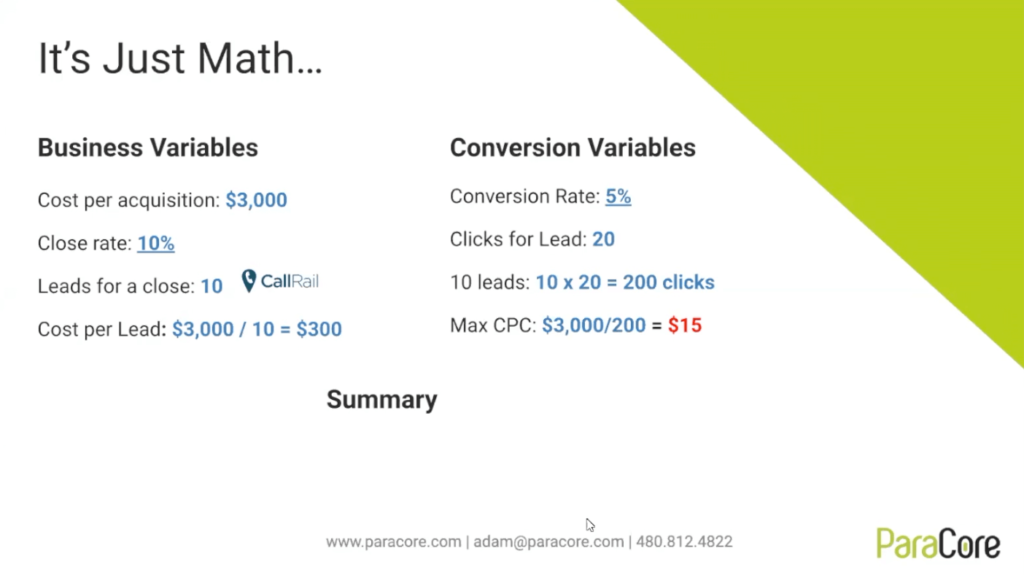Introduction
All right. Hey, everybody. My name is Adam Arkfeld, and today, I’m going to be talking about Google Ads. And if you didn’t catch my session earlier, I talked about Facebook ads, so there’ll be a recording of that. So, this is my second session. I’m excited to be back. We’re going to be talking about Google Ads and PPC. Went the wrong way, sorry.
All right. So, my name is Adam. I own a company called ParaCore. We do pay-per-click marketing, Facebook ads, Google Ads, things of that nature. Today, we’re going to be talking about “5 Google Ad concepts You Need to Know for PPC Success.” So, 30 minutes is not an incredible amount of time, and there’s a wide variety of people watching this live stream. So, I’m going to touch on a few components that I think are really important foundationally for Google Ads. And hopefully, there’s something for everyone in this, whether you’re a little bit more advanced, or a little bit more basic.
Learning Muay Thai
Before I get started, I want to tell you a quick story. Earlier this year, I started in Muay Thai. Muay Thai is a type of martial arts. It’s called the art of eight limbs, where you use your hands, your elbows, your knees and your shins. And, on the left here, you can see my trainer is teaching another guy how to use the ladder for proper footwork and striking. And in the middle, you can see shin guards. So, what I learned starting Muay Thai and going down this route of being a pure beginner in a space that I know nothing about, is that there are a few key components in every type of discipline that are incredibly critical. So, on the left side with my trainer stepping into the ladder, he’s teaching us about footwork. And fighting, it’s all about the footwork. It’s all about keeping your balance, making sure you’re not going to get knocked over, making sure when you’re striking, you have the right footwork, and the ladder helps with that. That’s a tool and a foundational technique that’s important in Muay Thai.
In the middle picture with my shin guards, what you’ll notice, again, on the left, the big bag behind my trainer, Shamik, that big black bag, you kick that bag. What I didn’t realize when I first started is that when you kick a bag, you might as well be punched. You’re hitting a bag extremely with a lot of force and it bruises your feet, it bruises your shins, and I will spare you the picture of the bruised feet that I have from kicking those bags. But the shin guards and that also guard your feet help protect you when you’re training on the bags. So, if your feet aren’t used to it, they can get cut and bruised, and you don’t want that to happen.
Learning the right techniques for Google Ads
So, today, I want to talk about the right tools and the right technique and the right foundation for your Google Ads, right? So, if you’re getting into this space or you’re in this space and you’re wanting to kind of just take it to the next level, there are certain foundational techniques that are incredibly critical to know. There are tools that will protect you to make sure that you’re not going to get hurt and you won’t burn thousands of dollars. On the right, I went to watch my trainer just last weekend win a title fight. And so it’s always helpful to have someone in your corner helping you out when you’re going through this process to train you and help, someone that’s already been through it and doing it. So, I’m not Shamik and I’m not winning a title fight, but I can certainly help you in the Google Ads realm and that’s what I hope to be doing in this presentation.
Today’s Agenda:
- Are Google Ads still worth it?
- What you need to know about Google Ads
- Big Brother Tactics
- Using Google’s intelligence to help your ads
- PPC Pro tips
We’re going to be talking about five things today. The first thing is, does Google still make financial sense? I hear this a lot, especially with people who haven’t been in the space very much. They say, “Hey. Google is so expensive. Does it make sense? Does it work?” So we’re going to talk about that. I’m going to give you a plan on how to figure that out for yourself. The second thing is I’m going to tell you the one thing that you need to know about Google Ads advertising, plus, like, a little supplement to that, so maybe two things that are very, very foundational, if you’re not that experienced in the platform.
Third, we’re going to talk about some big brother features that not a lot of advertisers use, in my experience. Google’s already big brother, but there are some features that are a little bit more hidden and slightly more advanced that I want to talk about. Number four, Google is smarter than you, get over it. We’re going to talk about how Google’s intelligence can actually help you in your ad campaigns and not be afraid of their intelligence. And then five, in my earlier session, I talked about tips to look fly in front of your hipster marketing friends. And yes, we are talking about that again. So, these are some things that are just kind of unique, sort of, like, tangential tools and tactics and things that we use within my agency to help the campaigns and move our campaigns forward.
Is Google Ads worth the money?
All right, let’s get into it. Does Google still make sense? As I was mentioning, a lot of people will often ask me if the platform makes sense because the cost per click is so high, and there are a few things to consider here. With Facebook, the cost per click is a lot lower, particularly you’re looking at $1 to $2 per click. And in Google, it can get very expensive. A lot of industries are $5, $6, $7, $8, and can get all the way up to $50, $60, $70 in the legal industry and things like that. But it’s all a math game. It has nothing to do with what you perceive as an expensive click or what might seem expensive. We all boil it down to math. And I’m going to go over some of the math that we use here to back into determining if Google makes sense for you. So we are going to go over math for a little bit, but I think it’ll be very helpful. And using these formulas will not only help you determine if it makes sense for you, but also help you diagnose a campaign that might be underperforming.
So, I’m going to throw a lot of numbers up here, so stick with me. This is really important if you’re getting into the space of pay-per-click advertising, and this will be the only math slide I have, but it’s extremely important. I do have them popping up. Great. And I think I have them popping up. All right. So, a lot of times when you see a funnel and people start talking about campaigns, it’s impressions and clicks at the top and then it drills down into a customer at the bottom. And with our math, we’re actually going to flip that funnel upside down, and we’re going to talk about an acquisition first. Because you, as a business owner or marketer, have a decent idea of what an acquisition should be. For us, for ParaCore, let’s say, that I am comfortable with an acquisition price of $3,000. If someone said, “I will sell you a customer, what would you pay?” I would probably pay $3,000 for that customer. For you, it might be $500. If you’re e-commerce, it might be 20%, so a $100 product, it might be $40. It could be $20,000 if you’re B2B. It could be a lot of different things.
So, for us, we’re going to use $3000 as an example. Now, you just have to start backing into some metrics to drill down to actually the variables that are important. So, if I close 10% of deals that come my way from pay-per-click, I need 10 leads to get a new client. Ten leads, I close 10% of those, I have one new client. That makes sense. So, if my cost per acquisition is $3,000 that means that I need 10 leads at $300 per lead in order to generate a new customer. So, at the bottom, we have a $300 cost per lead, I’ll close 1 in 10 of those, that means I have a $3000 cost per acquisition, all right? So, those are sort of the business variables.
Now, we’re going to move into conversion variables that have more to do with Google AdWords. The first one is conversion rate, so the conversion rate on your landing page. If I am driving traffic to a landing page, my landing page is going to convert at a certain rate. So, for example, if I have 20 clicks that come to my landing page and I converted 5%, then I’m going to get one lead. So, 20 clicks, converting at 5% gives me one lead, and then I need 10 leads to get a sale. So, 10 leads is 20 clicks times 10 leads is 200 clicks. Now, the next thing I’m going to do is I’m going to back into what my cost per click can be in order to get a cost per acquisition of $3,000. So, my maximum cost per click based on these variables is $15. If I can get 200 clicks at $15 a click, on average, I will acquire a customer for $3,000.

Now, I went through the math this way, because if you’re not sure if Google Ads is right for you, and you’re trying to assess that with a PPC provider or an internal marketer, you can back into a cost per click, and then any PPC professional can get a good estimate of what your cost per click is going to be, so that’s a number they can back into. They can’t back into your close rate. They can give you a conversion rate, 5% is a decent estimate. They can give you a lot of other things. They can’t give you things on your business side, but they can give you things on the advertising side. So, the data they give you, if you say, “Hey, I’m a personal injury attorney and these are my metrics, and the cost per click is coming out at $50 per click,” let’s say, $30 for easy math, there’s no possible way you’re going to acquire a customer for $3,000. Your customer acquisition is going to be $6,000, because it’s double. So, if a personal injury attorney had this math and the cost per click down to $15, that wouldn’t work for him. He needs to be able to have a cost per acquisition of $6,000, which will often work out for injury attorneys because their case value is much higher than that.
So, to summarize, just all the math on the page, if you have $15 clicks times 20 clicks, your cost per lead, which is an important metric, it’s going to be $300. And then, if you have 10 leads at $300, your cost per acquisition is going to be $3,000. So, look at the maximum cost per click, back into that number, and then talk to a provider, “Does this work for me?” And if the PPC person says, “You cannot get a cost per click for that amount of money,” then it’s not going to work for you and you have to change some of the other variables, you know, your conversion rate, your close rate, or your cost per acquisition. Many of you probably have close rates above 10%, and those change the numbers dramatically. All right, that’s the only math slide. I just hear a lot of conversation around, “Does PPC work?” And we always go into math and I always back into numbers to try and figure out if it might work for a client and help them figure it out for themselves, too.
So, action items for this section are determining an acceptable cost per acquisition and lead. I will often have conversations in a sales meeting about, “What’s your cost per acquisition target and your cost per lead target?” And sometimes, like, my prospects don’t know. It’s very important to know what numbers make sense for you and your business so that we, as marketers, can back into those numbers and make sure you’re teed up for success. Second, from math that I just went over in the previous slide. And then number three is finding the cost per click for your service and then talking to a pay-per-click provider about getting that number and seeing if that’s a viable number. Now, this is highly simplified. There are a lot of other variables involved. But when it comes to determining if it works, I think it’s a great method.
Assessment action items:
- Determine an acceptable cost per acquisition and lead
- Run the math
- Find the cost per click for your service
Getting to know Google Ads
All right, the second thing we’re going to talk about is, if you know just one thing in Google Ads, I want you to know this. And I’m going to throw a second bullet under it because I think it’s really important. So, there are very, very, very important fundamentals in the Google Ads world. And the one that is most important, in my opinion, is keyword matching.
Keyword Matching
So, if you are a beginner with Google AdWords or your Google Ads campaign isn’t working, this might be one place to start. Now, in this example, which is straight out of Google, the advertiser is advertising women’s hats. So, if I own a company that sells women’s hats and people are looking for women’s hats, I’m going to buy the keyword “women’s hats,” I’m going to put that in the platform, I’m going to bid on it. And then when people search for that, it’s going to match with my bid amongst a bunch of other variables, and then they’re going to see my ad, theoretically.
Now when I add that keyword into Google, I have four different options on how I add it into the platform. I can add it as a broad match keyword, a modified broad phrase match or an exact match, like you see on the screen.
If I add the keyword as a broad match, Google will take incredible liberties with matching people’s searches in your product, and this results in very poor quality traffic in many instances.
So, for example, if you look at the example searches just to the right of the red box, if I put in women’s hats as a broad match keyword and someone types in “winter headwear for women,” that’s fairly broad, but the one that scares me the most is “women’s clothing.” Because if I’m selling hats and someone is looking for women’s clothing broadly, it’s just too broad of a search. They don’t really align. Women’s scarves isn’t even the same product. The only thing it shares is that they’re clothing and it’s for women. So, Google takes a lot of liberty on the broad match.
And as a default, when I’m talking to new advertisers, I say, “Don’t ever use broad match. Just don’t use it until you’re more experienced with the ad platforms. Use modified broad, phrase match or exact match. And if you log into your Ads account and maybe it’s not working or you’re talking to your provider and you ask about how they’re matching, if they are using broad match, there’s a very good chance that it’s not performing well. Now, there are times when it does perform well, if someone knows what they’re doing, so it’s not as if you are using it, you’re just in very terrible shape. But just know that, if you’re new, I probably wouldn’t recommend it.
As you go down the list, I’m not going to go into a lot of detail just based on time, broad match starts to trim down how much liberty Google takes with matching the keywords. So, you have to have close variations of each term in user search. Excuse me. You have to have close variations of each term in the user search. When you go to phrase, then you have to have the phrase that’s basically the same all the way to close variants. And then when you get to exact match, it’s basically like they’re doing the exact same, that they’re really looking for the exact same thing.
Exact Match
Now, when you look at exact match, it’s not if you put in women’s hats, if you type in exactly women’s hat, that’s not the exact same intent. So, the exact same intent is ladies hats, hats for women, hats women. Those four search terms mean the exact same thing, and Google knows that. Google is smart. So, it’s not exact match. It’s not the exact keyword. It should be called like exact intent, because the intent is exactly the same for those four search terms. And then it gets a little bit fuzzier as you move through the different levels. So, keyword matching is very important. If you find an ad campaign not performing well and you don’t have a lot of experience in the ads platform and you’ve just gone through some tutorials, then I would recommend looking at this and maybe just getting rid of broad match completely, because it can be very, very dangerous. So that’s a fundamental aspect. This is the footwork of Muay Thai in the Google Ads world.
Negative keywords
The second thing that we look at with every single new campaign is we look at negatives. Now, negatives are keywords that exclude search terms from your campaign so you only focus on keywords that matter the most. And in these examples, you can see, if you had a negative broad match for running shoes, if someone types in “blue tennis shoes,” your ad will show, because running shoes is not…because it’s not both words. So, when you add a negative you’re basically saying, “If anyone types in these words in their search, don’t show my ad. It’s just not exactly a good fit for us. So, negate their search terms from showing my ad.” So if I add a negative for running shoes, and someone types in “blue running shoes,” I added that as a negative, so my ad won’t show. Even though they added blue at the beginning. I added the negative to make sure that running shoes would not show, because maybe I only sell ballet shoes. I have a 4-year-old that’s in ballet, so I think of ballet. Maybe I only sell ballet shoes, so I don’t want running shoes to be showing. When someone searches for that, I don’t want my ad to be showing.
This also has the same type of progression with broad phrase and exact match, where the levels of exclusion change. This is something you can google. You can just type Google negatives, and go to Google, and it’ll show you these exact same screenshots and you can read more about it. But I wanted to bring this up because, when we take over a new account, we do negatives every other day. Very early on an account, we look through these search terms and we add negatives to clean it up and bring down the cost per lead. We will do that for as long as it takes to make sure the account is generating clean traffic. Then we might shift to weekly or monthly because the traffic is pretty clean. But adding negatives to your account can have a drastic improvement on your cost per lead, bringing it down by a factor of 10% to 50% to maybe even more just by excluding searches that aren’t relevant to you.
Keyword action items:
- Ensure campaigns aren’t using broad match
- Check search terms and negative daily, weekly, monthly
- Create low-budget broad match campaign for funzies
So, action items on the keyword front, especially if you’re a new advertiser trying to diagnose a campaign, ensure the campaign is not using broad match, just take them out. Add search terms and negatives daily, weekly, and monthly. If you want to understand these concepts more, you can obviously reach out to me. But googling…you know, just google keyword matching or Google Ads keyword matching, Google Ads negatives, it will give you all the information you need. And then, for the advanced folks, if you want to create a low-budget broad-match campaign just for fun, you can do that. It’s a really interesting way to see different types of searches that are matching to your keywords, and it gives you new keyword ideas, and it helps you understand what people are searching for, because the matches are so broad.
So, when you do a really broad match like that, you get really what we call dirty traffic where the traffic is coming that’s not really relevant to you. But what you also see are things that people are searching for that you never would have expected. You get things that sometimes you don’t want to see in here, but you also get new ideas maybe for a blog post or just something that you hadn’t considered or someone talking about attorneys using the term attorney versus lawyer, right? So, maybe you didn’t think to use the word lawyer in your keyword matching and then you realize that attorney. So, those are interesting ways to find different keywords.
Make “Big Brother” moves
We all know that Google is like big brother and they have all of these different ways to monitor what we’re doing. And they track all of your activity online, as we all know. So, the big brother features we’re going to talk about are our intent, and basically behavioral actions instead of keyword typing in the Google search platform in order to get people to your website.
So in the Google Ads platform, there are different ways to create audiences for display ads or YouTube ads or even search ads, but that’s a little more advanced. But think about display advertising, like, when you’re seeing a banner, or think about YouTube advertising, when you’re on YouTube and you start to see ads, Google places those ads based on custom intent and affinity, and then sometimes, keyword matching on the page and things like that.

When a person is browsing around the web, they are looking for certain types of services or checking out certain types of websites and that means that they are in the market for certain types of services. For the screenshot here, I typed in SEO and in the market category for SEO, is SEO and SEM services. So if you were visiting paracore.com, our website and then visiting maybe some of our other competitor websites, you would be flagged as in the market for SEO services. And then, I could use that category to show you our PPC services. I could use that category to show you banner ads or YouTube videos, and you haven’t even…let’s say, you haven’t even searched necessarily. Let’s just say you know where my website is. I can show you YouTube ads because you’re in the market for those services that are based on categories. So, that’s incredibly powerful. And there’s tons of different in-market audiences where you can show and display YouTube ads. And this allows you to pick a product in front of someone without bidding on the search terms.
Create custom audiences based on behavior
There’s a second layer to this where you can actually create audiences based on what people are searching for or what very specific websites they’re developing, and then show them ads as well. So it’s not just, “Oh, are they in this kind of blackbox category here on the left?” No, you can actually say, “I want people that are visiting the top 10 competitors in my market and have typed in personal injury.” So, here I did Atlanta personal injury lawyers. I put in three URLs that I found in the Atlanta area. I then put in personal injury, car accident, and attorney. And so if people are searching for those keywords, or they visited those websites, I can show ads to them without even competing on the $50 or $75 personal injury keywords in Google search. So these are behavior, demographic-based audiences that you can show ads to without ever buying the very expensive keywords. Great for brand recognition, great for being in front of people when they’re in their buying behavior based on their activity, and not having to compete for the expensive keywords.
Audience action items:
- Search through the intent and affinity options
- Find competitor websites
- Build a customer audience
So, a couple action items if you’re interested in this is going through a Google Ads account or having whoever works with you go to an Ads account and just look to see if there are intent or affinity categories that make sense for you. They don’t have every single category. You saw mine is SEO and SEM, and we only offer SEM. So, they’re not perfect, but there are a ton of them. You can also find competitor websites and put in interest keywords and build audiences that way. So, even if they don’t have the in-market audiences, you can say, “Hey, anyone that’s visiting my competitors, I want to put a display out or a YouTube ad in front of them.” And you can get your brand out there for very low cost, and then build a custom audience. That’s a great way to use Google’s big brother features.
Using Google’s intelligence to up your ad game
All right, Google is smarter than you. This is the one I was talking about earlier. I was just having a conversation…I have the conversation quite often that people don’t like using Google automation and bidding methods. And the reality is Google is smarter than you. Some people say that they feel like Google is just trying to take all their money. Yes, Google is probably trying to take a lot of your money, but they also want you to be successful. To take your money and have your campaigns fail, it doesn’t make any sense. It just logically doesn’t make sense.
Their automation algorithms, in my opinion, are oftentimes far better than our manual adjustments that we used to have to make years before.
As an example, automated bidding, what we used to do back in the day, is every keyword has a bid amount, and we would go through them and we would adjust each keyword based on a suggested bid or based on what we found in the keyword planner. And we would change the bid amount every single time and keep adjusting that and fluctuating. And we spend a lot of time on keyword adjustments and bidding adjustments. It took forever. I mean, if you had hundreds of keywords, then that takes quite a long time. A lot of people still do this, and we still do it in many cases, but now, there are automated bid strategies, which are really interesting.
Maximize clicks
The one that we like to use most often is maximize clicks. The way Maximize Clicks works is if you have a budget of, let’s say, $100 per day, and there’s $500 a day worth of searches going on in your market, then Google will say, “Okay, we’re going to adjust your bid to get the highest volume of clicks for that $100 that we can get.” Your ad might be shown on page four, it might be shown on page three, it might be shown in the first position, second position, bottom of the page. It doesn’t really matter. They’re just trying to get the most clicks. And getting the most clicks is incredibly valuable if your conversion funnel is…now, it’s all about clicks, obviously, it’s not conversions. But if your funnel is built out and you’re converting well, then you want more clicks for the same cost.
We’ve run this experiment with legal clients in the past where we were doing manual bidding and then we tried to maximize clicks and it dropped our cost per click by more than 50% and doubled our leads, literally, with just one change that took less than five minutes as an experiment.
As a word of warning and a word of caution, if the industry you’re in does not have high search volume, and you have a very high budget, Google will spike your cost per click quite high and make you pay an exorbitant amount per click.
We’ve worked in an industry where the cost per click is roughly $20 to $25, and then we tried this and our budget was set a little bit too high and the cost per click spiked up to $40. Now, it wasn’t a high volume of clicks because it wasn’t a high volume industry, but it really increased our cost per click, which was unnecessary. So, as a word of caution, set a maximum cost per click bid limit, if you’re going to try this, and that’ll mitigate your exposure. Don’t set it too low, but set it so that Google is not going well above that number when they’re doing the maximize clicks optimization.
This is, in my opinion, one of the more overlooked features in Google Ads because people are afraid of it and don’t understand it. And if your budget is set too high, and maybe your campaign isn’t set up correctly, you could spend more than you want to and not get the results that you want. But when set up correctly with a budget that’s under the overall market share and a bid limit set, you can really do quite well with this, and you don’t have to be changing it every single day. Now, there are times when you’re going to want to, but from a fundamental level, this is a really good start. We also use target ROAS on the shopping campaigns, maximize conversions, target CPA we also use, those are the four that we tend to use most often, and they do very well for us. You know, we just pay for the advertising. So try them out, they’ll make your life a lot easier, too.
As more people enter the market, they will continually adjust your bid to keep you getting the highest volume of clicks, so you don’t have to spend as much time on it. Especially if you need a low-touch solution for your account, I would give this a shot. The next item is, give it a shot in the campaign that you’re running. Instead of doing something manual or cost per click or manual bidding, try the automated options, and experiment on the other bidding methods. Do it just for a short period of time, make sure you set a max bid so you’re limiting your exposure, you don’t want to get into trouble, but give it a shot, because we’ve seen really good results from it.
Bidding action items:
- Experiment with Maximize Clicks (set max bid)
- Experiment with other bidding methods
Looking Fly with your Hipster Marketing Friends
All right, the next section is the Looking Fly with your Hipster Marketing Friends. Just a couple things that I’ve learned over the years that when I talk about people, didn’t know that they existed or they’re kind of like, “Ooh, that’s interesting.” And these are just some really interesting tactics that I wanted to throw out there.
Fly tip 1: Create Smart Search or Smart Shopping Campaign
The first one goes back to Google is smarter than you. If you’re running any sort of a shopping campaign, this screenshot is an example of a campaign that we ran over the course of…I don’t remember what the time period was. This must actually just be a snapshot of a month because of the ad spend. But you can see the bottom ones are our product listing ads. And we broke them up into categories and our ROAS was kind of all over the board. I think the average there, when you exclude the top one, was around 600%. However, when we pulled in Smart Shopping, the return on ad spend jumped up to 1,000% with a lot less work on our site.
So, the Smart Shopping campaigns and the optimization can often do quite well. It doesn’t work every single time, but you should try it. Literally, this makes the management of this account significantly easier with the same number of products, which is over 20,000 products, and we don’t have to spend too much time optimizing everything. We’ve also worked on large enterprise websites that are very deep, that have hundreds or thousands of pages, and we will do a Smart Search campaign where it indexes the entire website, pulls up keywords, and then optimizes based on the conversion as well. So, Smart Search campaign works very, very well if you have a deeply indexed site with a lot of pages, and you’re trying to get a certain type of traffic to it, maybe you’re optimizing on lead form downloads, you’re optimizing on a certain conversion, you can do a Smart Search campaign so that it allows Google to optimize the keywords, the bids and the traffic to hit your objective. And oftentimes, they do hit the objective. They do it quite well.
Fly tip 2: Spy on your competitors
Tip number two is spying on your competitors. If you weren’t aware, you can see a lot of keyword data from your competitors through tools like SpyFu and SEMrush. SpyFu, even on the free plan, this is actually a screenshot from the free plan, you can type in a law firm, any website, and see how many paid keywords they’re buying and their estimated number of monthly clicks, and also their estimated monthly average budget. Now what I will say about the AdWords budget is typically, we see this off… You know, it’s inaccurate by a factor of anywhere 2 to 10. This guy can be spending $50,000 a month on Google Ads. That would not surprise me. It’s a large law firm in the Phoenix area. There’s a good chance he’s not spending $4,000 a month. He is potentially spending far more than that.
So, take this for what it’s worth. It does give you good information. It shows you some keywords they’re buying. It shows you ads that they’re advertising. It shows that they’re just advertising in general. At the bottom there, you can see that it shows advertising history. They’ve been growing it, they dropped it, and then they started growing it over time when you look at the blue line. So, it gives you some high-level information about what your competitors are doing, it shows the keywords they’re buying, and it shows that they’re advertising. This is extremely valuable if you’re trying to break into a market or understand where people are competing with, who are finding traffic. It gives you tons of new keyword ideas. I highly recommend using SpyFu or SEMrush or a third-party tool like that. Those are the two I recommend.
Fly tip 3: Use Google Ads scripts to automate
All right, finally, our last slide. This is a little bit more advanced, but has provided massive value for my agency. And that’s using Google Ads scripts to help automate. I wrote monitor and automate, monimate. To help monimate, that’s quite a trademark, to help monimate your tasks. So, when we take on a new account, if there are a lot of ads, sometimes ads are pointing to landing pages that died, or sometimes the change takes place on a website. So a script like the LinkChecker runs through your entire ad account every single night. And it looks to make sure that all of your landing pages are up and live and running, and it sends an email notification if they’re not, because that’s a lot to manage and a lot to monitor.
So, as an example, the LinkChecker is one that we use on every single account that we manage. And in the middle of the night, we might get an email. Then, in the morning, we can reach out to the client, check to make sure the website just wasn’t down, just check to make sure everything’s good. But, otherwise, it would be impossible to monitor that with the thousands and thousands and thousands of ads that are in ad accounts.
Another one that we use quite often is the negative keyword conflict checker. We use keyword lists, which is, in my opinion, the best practice, so when you’re adding those negatives I talked about earlier. However, you can add a negative on accident. If someone’s having a bad day or typed something wrong, that can go against your main keyword. I mean, it’s possible that someone if it’s a junior employer, a mistake’s being made that, you know, injury or personal injury is added to a personal injury campaign, or car accident is added to a personal injury campaign, just because they weren’t thinking or there was an error, or something happened. And then it crushes the performance of the campaign for a couple days. Maybe it’s a couple days a week until you figure it out, and that’s a really bad thing.
So, as an example, this Google Ads script negative keyword conflicts finds that and notifies you those types of conflicts where it might really crush your performance. And this last one we haven’t even honestly used. I just found it and I thought it was amazing. You can change campaigns based on the weather. If their API goes out, pulls in the weather for a certain location, it can turn on campaigns, turn them off, increase bids, decrease bids. The example they give is you’re more likely to go to an amusement park on a hot, sunny day, rather than if it’s cold and raining. So, these scripts can just automate so many different things. And I highly recommend looking into them if you have repetitive tasks or you’ve run into issues on your ads account, these scripts can save you a significant amount of time and also anxiety if you’re worried about something not working or breaking in the middle of the night.
All right, so we’re at 30 minutes. It’s 2:15. Thank you for watching. My name is Adam. I’m the owner of ParaCore. That’s my email address if you want to reach out and connect. And we do pay-per-click advertising with Facebook ads and Google Ads and all the PPC advertising platforms in between. So reach out if you need anything, and thanks for watching.
The post 5 Google Ads Concepts You Need to Know for PPC Success appeared first on CallRail.