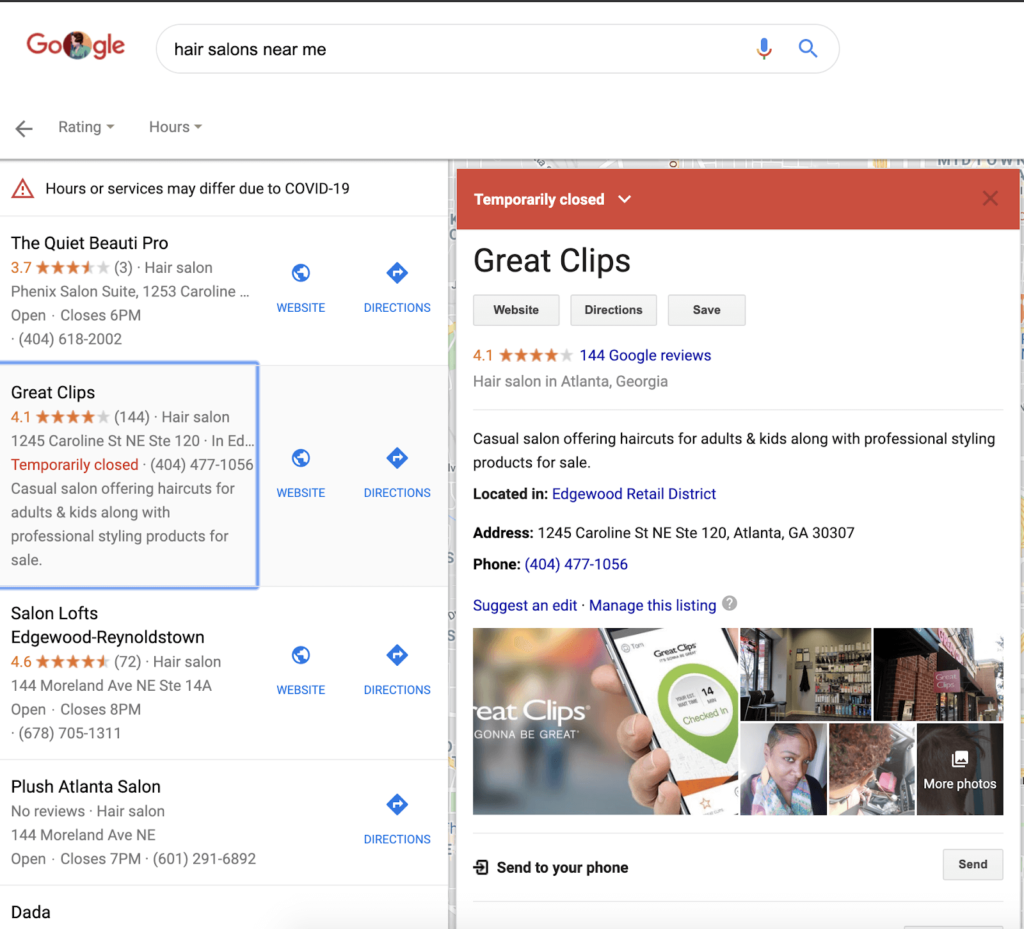Despite social distancing, many customers want to support your business. Is it still open? If so, have hours or services changed? And how are you keeping everyone safe?
Updating your Google My Business (GMB) listing is one of the easiest—and fastest—ways to answer these and other questions. Here are three updates you should consider making immediately.
1. Update Hours of Operation or Set “Temporarily Closed” Status
If you’re still open, have your hours of operation changed? Are you offering alternative products or services? Perhaps you’re a restaurant that is now only offering takeout from 4pm-8pm Wednesday through Saturday. Or maybe you’re a hardware store that has begun offering curbside order pickup. If so, update your listing so your customers know what to expect.
If you’re not open at all, mark your business “temporarily closed.” This will help ensure customers aren’t visiting your business only to find out you’re not open.
The good news: Google has confirmed that temporary closure won’t impact your search ranking.
Here’s what it looks like:

2. Add Service Updates to your Business Name, Description and Posts
To prevent keyword stuffing, GMB typically prohibits businesses from including any other text with their exact business name. However, Google has temporarily relaxed those rules to allow businesses to add qualifiers like “Delivery Only” or “Temporarily Closed.” To prevent rejection, stick to modifiers that describe modifications to business operations (resist the temptation to include promotional keywords).
Update your business description to provide details about altered services. If you’re offering takeout, consultations over web meetings or have new procedures to minimize contact, this is a great place to communicate those changes.
Featured in SERPs and Maps for seven days, local posts are also great ways to keep customers updated. If you’re encouraging customers to purchase gift cards, for example, you can create a local post with a link directing them to the purchase. When customers see recent posts, they’re confident that the information they’re seeing throughout the business listing is accurate.
Google has created a new “COVID-19 update” post option that will feature prominently in listings. Use them to communicate new hours of operation, safety procedures, hygiene practices and or to submit support requests.


If you use GMB Posts to create Events to show in your listing, make sure to edit or delete events that are postponed or cancelled, or be sure to indicate if they are still happening but on a remote basis.
Limit updates to your business name, description and temporary closed status—don’t add. It is not recommended to add those qualifiers to your business address. Google has indicated that qualifiers don’t belong there and adding them will probably only increase processing delays.
3. Update Google Ads Location Extensions
Google Ads only syncs information from GMB for location extensions at the time they’re created, so ongoing edits to your GMB listing are not reflected in the location extension. If you mark your business as temporarily closed but you’re still running location extensions, those ads will show your business is open.
The solution: pause location extensions until you’ve re-opened. On the other hand, if you’re still open but have updated your business information (like your phone number) delete then re-add your location extensions in Google Ads.
Everyday GMB Support: Expect Delays
With businesses affected by (or helping mitigate) COVID-19 disruptions taking priority, routine GMB edits are currently subject to significant delays. How long?
At CallRail, we’re seeing near-instant phone number edits take several days or longer to post. And although star reviews are still available, other updates—like new reviews, review replies and Q&A—have been paused for all businesses. In the short term, if you’re waiting on key business edits to publish, new posts should be visible immediately and may be a good fallback.
Regardless, this reprioritization should be a relief for verified business with temporary hours, closures or services to communicate to their customers.
Important Notes about Google My Business integration with CallRail
If you’re activating CallRail’s GMB integration for the first time, please note that due to the temporary measures Google has in place, it may take several days for your listing to reflect an updated phone number. Please be patient, and periodically check your GMB listing for updates.
If you’d like to pause or close your CallRail account, or disable the tracking number used in your listing, first manually remove your tracking number from your GMB listing and replace it with your business number. If possible, it is best to wait for the listing change to process before making changes in your CallRail account. If your CallRail account is not active, calls to your listed tracking number will not connect to your business.
If you have further questions about your call tracking number that’s connected to your Google my Business profile, please reach out to our support team via email at support@callrail.com or submit a ticket.
The post Staying Connected while Social Distancing: 3 Google My Business Updates You Should Make Today appeared first on CallRail.