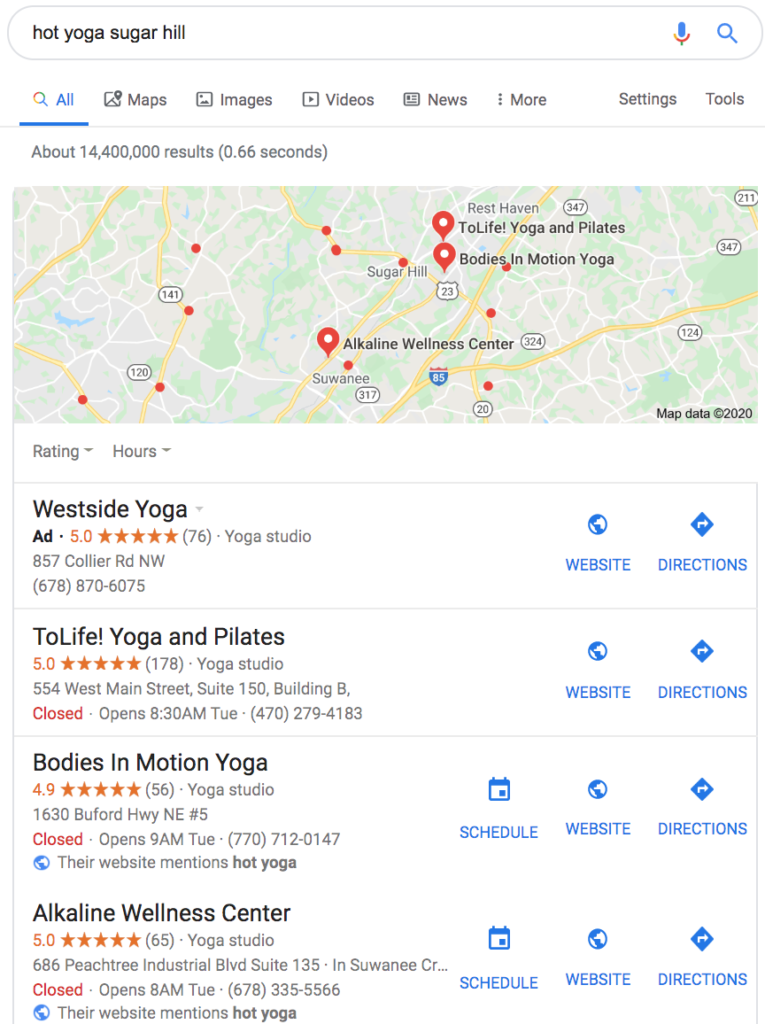A local SEO strategy is vital for every small business, drawing in website visitors and customers searching for goods and services in their own cities or towns. According to Google, 46 percent of all search queries have a local intent. For any local business, if you aren’t optimizing your website for local searches, you’re missing out on a valuable source of new clients and customers.
While search engine optimization can improve your positioning in Google’s page-ranking system, it’s important to take a step back to view the bigger picture: The goal of SEO is to increase quality traffic organically to your site and this is where having a good click-through rate (CTR) comes in. CTR is a metric measuring how many people click on your search engine listing and visit your site.
Improving click-through rate for local searches isn’t a complex process, but it helps to understand search optimization terminology. Here’s a brief glossary of the terms you’ll run across in this article:
- Conversions: A conversion occurs whenever someone clicks on one of your web page’s search results and stays on your website or performs some type of activity on it.
- Impressions: Impressions refer to how many times your website appears in search results for specific search queries.
- Long-tail keywords: Long-tail keywords are highly specific three- or four-word phrases describing your product, service, and/or location. While they may produce less traffic than shorter keywords, the CTR on long-tail keywords tends to be higher as site visitors often use highly targeted search queries to find the goods, services, or information they want.
- Meta descriptions: Meta descriptions are short summaries of web page content embedded in a page’s HTML code. Google often displays meta descriptions in search results.
- On-page SEO: On-page SEO refers to optimizing a web page to boost search engine rankings. (Learn more about search engine optimization by brushing up on the definition of SEO and how it affects your web page ranking.)
- Organic search: An organic search, or natural search, refers to unpaid search results that match search queries based on relevance rather than paid advertisement results.
- Search engine: A search engine is a program that searches web pages for specific keywords and information. Bing and Yahoo are examples of search engines, but let’s face it—the only search engine that really counts for commercial traffic is Google. (When was the last time you read an article about how to optimize a page for Bing? We never have.)
- Title tags: Title tags are HTML content that display web page titles. A search engine will display title tags as clickable links in search results.
Increase in click-through rates leads to increase in business
More website traffic results in more leads and more conversions. Given Google’s estimation that 46 percent of all search engine queries are local, having your social media pages, GMB listing, title tags, and long-tail keywords optimized for local traffic makes sense—otherwise, you’re closing yourself off to new customers. Moz suggests a twofold increase in CTR increases conversion rates by as much as 50 percent.
Different websites will consider different CTRs as successes. A small, highly specialized company might be happy seeing a CTR only three to four clicks higher than their original rate, while a more general business may need a much higher increase.
How to improve click-through rates in local search
Having your site rank within the first few positions in the search results can feel like a challenge, but with local search having far less competition to battle with and Google’s Local Pack as an added feature in SERPs, ranking locally is much easier than it sounds. Local search results are primarily based on three things:
- Relevance: Relevance to the searcher’s query
- Distance: Proximity to the searcher’s know location
- Prominence: How well known your business is (links, online listings & directories, reviews, etc.)
Focus on covering these factors and you’ll be part of the local game. The challenge from here is learning ways stand out from your competition to increase your own CTR.
Think about what makes sense to your users: How do they search for your services? What do they want to find with their queries? Consider what would encourage them to click through to your site and ways you could stand out in the pack. And remember, search engine optimization is part art, part science, and takes time to put into effect. Start with the basics and make note of the changes you’ve made along the way.
1. Register with Google My Business
This should be your first priority in the hopes of appearing in local search results. Registering with Google My Business puts your business and location on Google Maps and brings you a step closer to being represented in the Local 3-pack. This means when users search with local intent for your business or your industry, your map location may show up above search results in the Local Pack.

Clicking on the map location will redirect users to Google Maps and your business information. From there, they can gather further information about your business and may choose to phone you, click through to your website, or visit your physical location.
For the best results, Google recommends your listing :
- Represent your business as accurately and consistently as it is on and offline
- Display accurate location and/or service area
- Specify your business category (choose the fewest number of categories & the most specific)
To increase your appearances on search result maps, make use of proximity keywords such as “coffee near me” or “coffee in Atlanta.”
Learn everything you need to know about Google My Business through our Ultimate Guide To GMB.
2. Manage your online business listings
You’ve created or claimed your business listing with Google my Business, but don’t stop there. It’s time to promote yourself and not just through Google. Depending on what type of local business you operate, create and claim listings on third-party review sites and other local business directories to increase the likelihood of being found online. Adding more listings across the web will also increase your prominence, proving to Google that you are in fact a legitimate business in the area you claim.
Here’s a few online listing sites to get started:
3. Ratings and Reviews
This one circles back to the first two. Reviews, specifically Google reviews, are prominent in local search and will more often than not will influence users to click or not click-through to your listing for further information. According to a Local Consumer Review Survey conducted by BrightLocal, 56% of consumers select a business if it has positive ratings and reviews displayed in Google Local Pack and further information shows positive reputation can actually boost search ranking, drive more clicks and build trust among consumers.
4. Revisit your title tags
Your on-page SEO should always include title tags, which help search engines and users alike understand what your pages are about. Your title tags are the clickable text seen on search-results pages.
But what makes your site stand out from the rest of the results? Writing an engaging title for your content is one of the most important aspects of creating content that does well in search engines. Be clear and concise in your title when describing the page users would click-through to, but engaging enough in your language to pull them into your site.
Google will only display the first 50-60 characters of a title tag. Anything longer will be cut off, so try to keep your title tag under sixty characters, and include the name of your city or town.
5. Write effective meta descriptions
Meta descriptions make up most of your search-engine results page (SERP) entry and as such offer an opportunity to tell potential visitors about your site or the content that’s appearing in their query.
Use this very short paragraph as an opportunity to describe the content of the page its about and ensure people you’re locally based. Consider testing out a call-to-action like “Get information on” and “Learn about” to entice users to click through for more information.
6. Participate and engage on social media
A social media presence is important for building your brand and increasing your marketing range. People who learn to trust your brand through social media content are more likely to click through to your site when you show up in organic search results.
Additionally, Facebook and Twitter offer relatively inexpensive social media ads you can use to increase your marketing effect. Remember that direct marketing is not the goal of building a social media presence—instead, focus on creating a consistent brand voice and providing users with helpful information and solutions.
6. Be mobile friendly
Make sure your website is optimized for smartphones and tablets. According to a 2019 study by Uberall, 69 percent of smartphone users use their phones to shop, with 82 percent of that group performing “near me” searches. Trying to navigate website content not optimized for mobile devices frustrates potential customers, especially if content takes too long to load on their devices. (When pages take more than three seconds to load on mobile devices, 40 percent of consumers will bounce out of the site.)
How to measure local search click-through rates
Search engines measure every click-through a website receives. You can access this data through the Google Search Console (GSC), which provides you with an organic search performance report that includes the following information needed to calculate CTRs:
- Clicks
- Impressions
- Average page positions
- Queries
- Rankings
Through Search Console, you can track your site’s keywords, how well they perform, and whether users find your site through organic search queries, pay-per-click ads, social media, or other sources.
GSC can also help you find local keywords relevant to your business. Start by filtering queries in the GSC to find location-based keywords, which include your city or locale. Also look for queries that use “near me” to narrow down the right keywords.

You’ll need your localized long-tail keywords (such as “cleaning service in atlanta” and “lawyers of atlanta”) and the number of clicks per keyword. All of this can be found in the GCS, along with impressions, conversions, and additional data.
To measure your CTR, tally up the number of clicks that localized keywords generate, and divide that number by the number of impressions those same keywords generate per month. Multiply the result by one hundred to generate your local SEO CTR:
(Clicks on local keyword search queries / Impressions) × 100 = Local SEO CTR
For example, if the keyword “funeral homes in Atlanta” generates thirteen clicks per one hundred impressions, you’d wind up with a CTR of 13 percent.
Tools to help your improve you analyze CTR and improve performance
Online tools are available to optimize meta descriptions, research long-tail keywords, and improve other aspects of SEO strategy. While few of these tools deal specifically with local-search optimization, they are nonetheless useful aids for polishing your content and on-page SEO.
1. Google Ads Keyword Planner
Google Ads Keyword Planner allows you to research how often long-tail keywords are used over time and suggests the most relevant keywords for your business.
2. Google Analytics
Google Analytics is one of your most powerful SEO strategy tools, allowing you to generate reports on reams of data on how users find your site, impressions, conversations, and more.
3. Google’s Mobile-Friendly Test
Google’s Mobile-Friendly Test tool quickly analyzes whether your website is optimized for smartphones and mobile devices and offers suggestions to make your site more mobile friendly.
4. Google’s PageSpeed Insights
Google’s PageSpeed Insights analyzes the content of web pages and suggests how to improve the loading speed of pages across multiple devices.
5. Google Search Console
Google Search Console provides an easy-to-use dashboard for measuring a website’s traffic and performance.
6. AnswerThePublic
AnswerThePublic searches for questions related to a keyword, generating a graphic of the questions and phrases people use to search for those keywords. If you’re trying to get your site into a Google Infobox, this is an excellent resource.
7. MozBar
MozBar is a Chrome add-on that provides metrics on any page or search result page you view and includes a data-export option for converting search engine analysis into CSV files.
8. SmallSEOtools
SmallSEOtools Meta Tags Analyzer quickly checks your meta descriptions and title tags for correct length and placement. The tool also lets you enter the URL of your competitors so you can quickly compare their meta tags to your own.
The post How to Improve Click-Through Rates for Local SEO appeared first on CallRail.