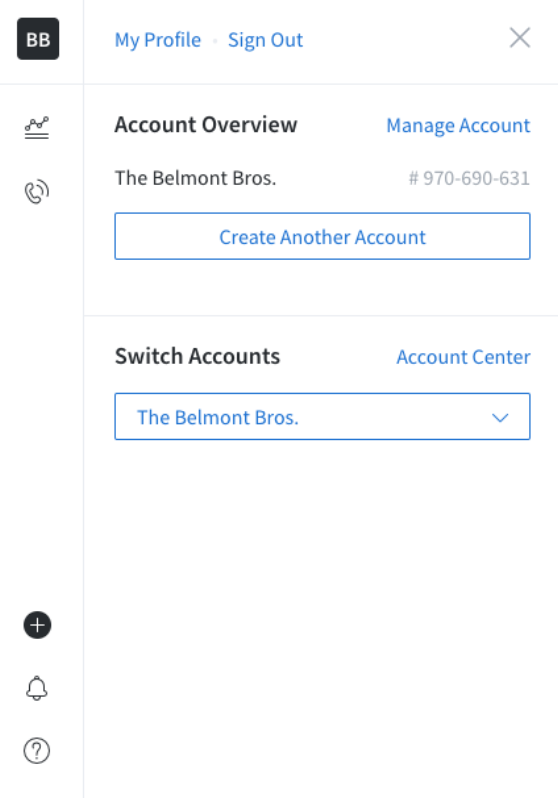Here at CallRail, we’re always building and iterating on our product to help businesses of all sizes understand their marketing campaigns and leads. As part of our growing product roadmap, we recently added a brand new navigation bar to your account. This global navigation is an important first step to building seamless user experiences for different CallRail features. As with any interface change at CallRail, your account settings, tracking numbers, and web forms remain unchanged.
To kick off this exciting change, we want to show you the ins and outs of this new navigation.
Managing your accounts
Many CallRail customers are agencies that manage multiple clients across different CallRail accounts. To help agencies manage different accounts more efficiently, we’ve moved your account management from a drop-down to a full-sized account panel. To open this new panel, simply click the account initials in the top lefthand corner of the page.
This panel will be your new starting point for managing your account and personal profile. If you’re managing more than one account in Account Center, this is also where you’ll go to create or switch between accounts.

Space to continue growing our product offerings
As we move down the navigation, you’ll notice new buttons for Analytics, Lead Center, and Chat Center (depending upon the pricing plan you’re currently subscribed to). These icons take you to different places in CallRail’s ecosystem of products. Use the Analytics button to access everything you’re used to seeing in CallRail, including your reports, call and form tracking settings, and account settings.
The phone icon opens Lead Center, which is available as an add-on for your account. Lead Center is home to CallRail’s softphone and text message dashboard. Clicking the phone icon launches Lead Center in a separate browser tab so have a focused view of your phone calls and text messages. This also makes managing calls easier for users who don’t need to see reports or settings as part of their everyday workflow.
If you’ve joined our Chat Tracking beta, you’ll also have a third icon that opens Chat Center. This new dashboard is where you’ll go to view and respond to incoming chat messages if you’re using our new chat widget. Stay tuned for more 2020 news as we grow our chat offering!
Create new tracking features with ease
To make it easy to add new features to your account, you’ll now see a “Create” button towards the bottom of your new navigation. Clicking this button opens a panel where you can create a new tracking number, web form, or custom report with ease. As we continue to grow our product offering, you’ll likely see more features available in this panel throughout the year.
![]()
Get important account alerts and updates
One major piece of feedback we’ve heard is that you want to know more about the status of your account. To help surface important updates, we’ve added an “Account Alerts” panel that you can access by clicking the bell icon. In this panel, we’ll let you know about things like important billing updates or account settings.
An exciting 2020 ahead
December was an exciting time for our team as we prepared for the next year at CallRail. As the leading provider in call analytics, we take every change we make to our product seriously and use your feedback to help us grow. Stay tuned as we build out more exciting features in 2020!
The post CallRail 2020: New Year, New Global Navigation appeared first on CallRail.