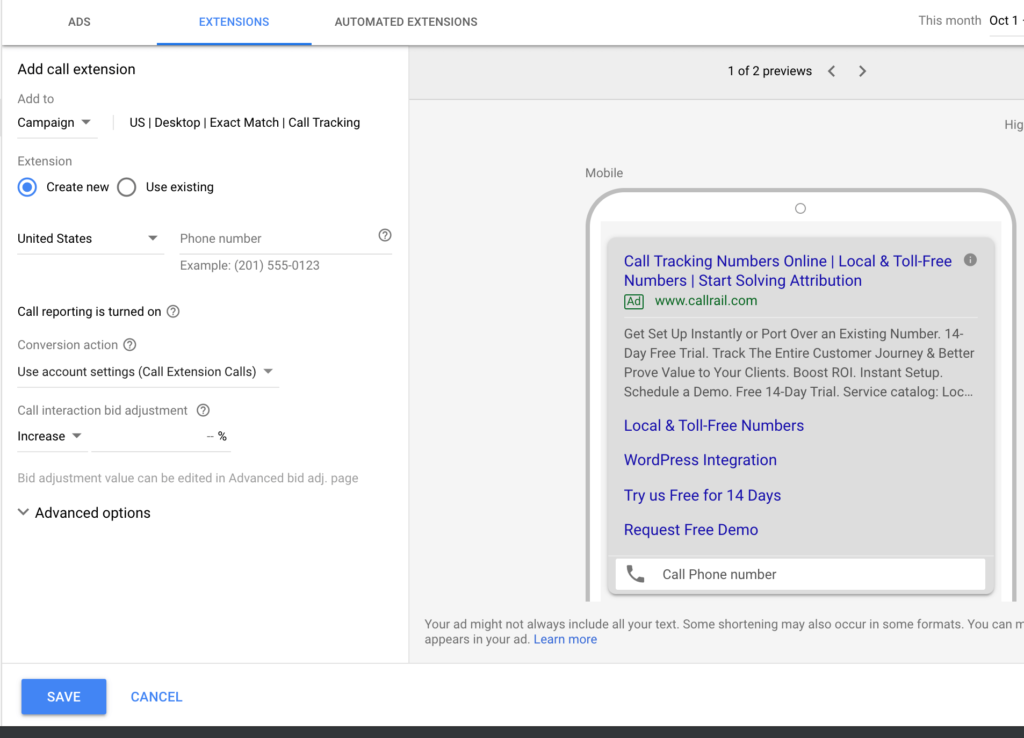More than 60% of Google’s search engine traffic came from mobile devices through the first six months of 2019, as more and more consumers moved their online purchasing journeys from desktop to mobile.
For small business owners and digital marketers, call-only ads and call extensions are effective ways to capitalize on this trend, improve mobile conversion rates, and drive sales by reaching potential customers further into the sales funnel.
So how do you do that for your business? To begin with, let’s go over the basics.
What is a call-only ad?
Call-only ads are a type of search ad that only display on devices that can make phone calls. These ads appear above or below the organic search results when a user enters a query with a search term you’ve won at auction.
When a user clicks on a call-only ad, their mobile device automatically dials the phone number to your business—all they have to do is tap the send button to make the call. This happens no matter where on the ad the user clicks.
Call-only ads include your phone number, the name of your business, a display-only URL, and a brief description of your business. Some optional ad extensions can also be added.
What’s the difference between call-only ads vs call extensions?
Call-only ads only do one thing, no matter where the user clicks: dial the number to your business. Text ads with call extensions may do a variety of different things in addition to dialing your number, depending on where you click.
Both call-only ads and text ads can include ad extensions. Ad extensions are optional components you can include in your ad to communicate additional information.
Call extensions are a specific type of ad extension that can be included as part of a text ad.
The text ad may be configured to display on both desktop and mobile devices, but the call extension will only show up when the ad is being displayed on call-enabled devices.
Text ads always include a headline, a short description of your business, and a display URL; every text ad contains at least one component that links to a landing page somewhere on the web. Like call-only ads, when a user clicks on a call extension, the dialer on their device opens up and dials the number to your business. They must hit send to initiate the call.
The key difference here is that call extensions are not the only place on the ad that a user can click. If a user clicks the headline, for instance, they’ll be linked to your website. If you’ve got a location extension in the ad, they can click your address, which might open Google maps.
In contrast, Call-only ads do only and exactly what you’d expect: calls are the only action a user can take.
Why call campaigns?
Calls, as a type of interaction, are more valuable than clicks or impressions, and are likewise more expensive. Unlike the cost-per-click (CPC) or cost-per-mille (CPM) models that are common metrics when bidding for text and display ads, you’ll be bidding on the value of a phone call for calls-only campaigns. What makes them more valuable and why does it make sense to lay out the extra dough for calls?
For one thing, calls-only ads remove the leakiest part of the conversion funnel.
The conversion funnel for desktop users goes like this: view ad > click ad > arrive at landing page > lead captured. The third step of that flow—when users reach your website—is the point at which you’re most likely to lose people, according to WordStream.
Call-only ads remove that step all together and create a shorter, more efficient conversion funnel: view ad > call business > lead captured.
Choosing between call-only ads vs call extensions
While phone calls are more valuable than website traffic in a vacuum, every marketing decision should be made within the context of individual campaigns. And like any tactic in your campaign toolbox, call-only ads and call extensions should be deployed in ways that best align with your business goals.
Call extensions are useful for when you want to make it easy for people to call you, but you’d like to give them the opportunity to visit your website as well. Call-only ads are best used when your highest priority is getting people on the phone.
Here are two examples that highlight the difference.
Case Study #1: Call extensions
Let’s say you’re marketing a restaurant that specializes in cheese sandwiches. You’ve decided to bid on the search term “best cheese sandwiches near me,” and you’ve won your auction, so your ad will enjoy premium placement above organic cheese sandwich search results.
You know that 81% of smartphone owners use their devices to find restaurants, so you’ve decided to display your search ads on mobile. You want to attract customers, and calls convert at a higher rate. However, you choose to run a text ad with a call extension instead of a calls-only ad. Why?
Phone calls are good for business, and you want people who are ready to order to be able to skip your landing page and dial right away. However, the margins in the cheese sandwich biz are thinner than a sliver of parmesan on a caesar salad, and you don’t have much staff to field phone calls.
To minimize the time your employees spend taking phone orders, you’d like people to know what they want before they call, perhaps by visiting your website to check out your menu. In fact, you’ve recently set up an online ordering system that makes your business run more efficiently than ever, and even though you still value phone calls, your ideal world would be one in which every customer orders online. In this case, text ads with call extensions are a Gouda idea.
Case Study #2: Call-only ads
In our second example, your business sells life insurance (you never know when one might choke on a cheese sandwich). You know that people usually spend a lot of time researching online before making a purchase decision, and you want to target users that are further into the conversion funnel, once they’ve narrowed down their choices. Furthermore, getting and keeping people on the phone is the least difficult inbound sales task. You target a keyword you think will attract the right audience, win the auction, and choose a calls-only campaign.
Your customers have a lot of specific, personal questions they want answered before pulling the trigger on a policy, the type of questions that are complicated and difficult to answer on a website. Given that what you’re selling is a significant, long-term investment, people generally want personal treatment. Plus, you’ve got a large, well-trained, and motivated sales team (they work on commission, after all), who are terrific at closing the deal once they get a potential customer on the line.
Rather than risk leaking away leads from your landing page, your main goal is to get people on the phone with an agent. In this case, a calls-only ad would insure that you’re optimizing your mobile conversion rates.
Creating a call extension
- Select the dropdown arrow of the Extensions tab and choose Call extensions
- Select the + Call extensions button and enter properties for the call extension
- Select which Campaigns and Ad Groups you want to display the call extension

Creating a call-only ad
- In your Google Ads account, click Ads & Extensions
- Click Ads, then select the + button
- Select Call-only ad
- Click Select an ad group and choose which ad group you want
From here, enter the following for your call-only ad:

- Two headlines (optional, but recommended)
- Your business name and phone number (required)
- Two descriptions (the second description is optional)
- Your display URL and verification URL (optional)
How to set up calls-only ads for success
Google offers a complete guide for setting up a calls-only campaign. Follow the tips below to fully leverage your calls-only ads and optimize your mobile conversion rate.
1. Set up advanced call tracking
Call tracking is a critical component to the success of your mobile call campaigns, but Google’s built-in option only provides basic information like area code and call duration. Advanced call tracking with CallRail drills deep, allowing you to determine which keywords are driving calls, which calls are leading to sales, and even how much each call is worth.
2. Prepare your staff
Make sure staff are prepared to field calls driven by your call campaign. Create selling points and conversation tips, and instruct everyone on how to properly route calls. CallRail’s call tracking also allows agents to rate the quality of a call by pressing a number after the user hangs up.
3. Write strong description copy and A/B test it
Unlike text ads, call-only ads don’t have a headline—just the name of your business, a phone number, and an 80-character description. Make sure you use those 80 characters wisely; be concise and clear about what you offer and try to include a call to action. Set up A/B testing to see which are most effective at generating clicks.
4. Run ads during business hours
Make sure your business is open and someone is available to answer the phone to get the most value out of call conversions. Consider where the customer is in their purchasing journey and what actions they are ready to take.
The post Call campaign tactics: Call-only ads vs call extensions appeared first on CallRail.