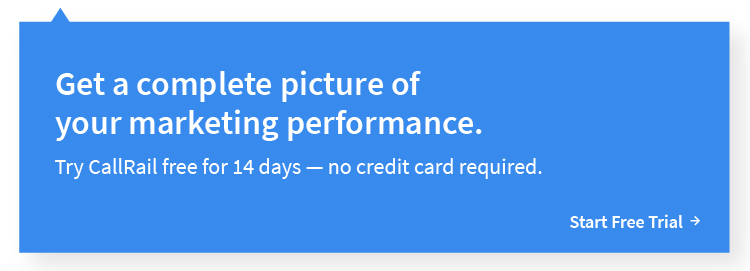Ad retargeting is a marketing strategy used to zero in on website visitors who, for whatever reason, didn’t make a purchase. Retargeting campaigns continue to perform better than other types of advertising, and for good reason: After a prospect has visited your site, you can say with almost complete certainty that they’re somewhat qualified.
And while an increasing number of companies are adopting Google Ad’s call-only ads, many marketers don’t realize that retargeting can be a highly effective way to boost returns on call-only campaigns.
Very little has been written about the process of designing a successful retargeting campaign for call-only ads. In this post, we provide a step-by-step framework to demystify the process of creating call-only retargeting campaigns.
What is call-only ad retargeting?
In general, retargeting involves showing ads to prospects who have already responded to one of your previous ads or visited your website. Retargeting helps you keep your brand in front of potential customers after they’ve left your website without converting. This approach has a higher chance of winning conversions than just displaying ads to random web users, who might not be familiar with your brand.
Call-only ad retargeting works the same way, but the key difference is that instead of targeting based on a website visit by the prospect, you’re targeting based on a call to your company by the prospect. With retargeting, people who called after viewing your company’s call-only ad will then be shown more of your ads in the future.
Another variation of the call-only retargeting campaign is to serve call-only ads specifically to prospects who have previously visited your website, although this approach is more suited to niche scenarios and longer sales cycles.
How to retarget for call-only ad campaigns
When it comes to retargeting your call-only ads, there several steps that can increase your odds of success — let’s review them below.
1) Segment your audience
It’s important to segment your audience based on different factors so you can personalize the ads more effectively. Here are some criteria to keep in mind when segmenting:
- Keywords and search terms: Consider what keywords and search terms your call audiences used, and divide them into separate groups based on the different keywords. You can then create different versions of the ad that include the relevant keywords for each one of these groups. By doing this, you can show each segment of your audience even more specific and tailored ad content.
- Geographic location: Where are your website visitors or callers located? If large segments of your audience hail from specific areas, you might want to divide them into groups based on geographic location. This is especially relevant for companies who are running call-only ads for local audiences. They can then better tailor the ads to this local audience.
- Callers versus website visitors: You can also divide your audience based on those who called and those who visited your website. In this case, those who contacted you through a call-only ad receive regular online display ads, while those who visited your site are shown call-only ads. Focusing on callers may be the best approach, since callers tend to be highly engaged prospects who are ideal for retargeting. With callers, you also have the added advantage of being able to tap into your call data to gain insight into how to retarget your unconverted audience more effectively
2) Define your campaign goals and success metrics
When developing a call-only retargeting campaign, it’s important to have a clear sense of what your goals are. Most companies have two main goals when running a retargeting campaign.
One goal is retargeting for awareness, which involves getting your prospects more familiar and comfortable with your brand. With this approach, your main intention is to increase the volume of searches for your brand and direct more prospects to your website in the hopes of winning them over.
This kind of marketing can be tracked via ‘view-through’ conversions, but this metric is notoriously difficult to measure, and also unreliable when it comes to drawing big-picture conclusions. (It’s often quite difficult to prove that a single ad is the entire reason behind a conversion.)
Another popular approach is retargeting for conversions. If this is your main goal for your campaigns, you’ll need to focus on retargeting prospects who have indicated some degree of interest in your company by visiting your site or engaging with an ad.
After you’ve determined your campaign goals, you’ll then need to set your success metrics, which are concrete indicators that will help you measure the effectiveness of your campaign:
- Number of calls: When it comes to call-only ads, how many calls do the ads actually generate? In there an increase in call volume since you started running the ads?
- Call length: On average, how long are the calls that come in? You can set a minimum call length as one of your success metrics, since longer calls tend to indicate better leads.
- Number of conversions: When evaluating your calls, it’s essential to uncover how many calls lead to a sale and how much revenue they generate.
- Call quantity versus quality: Remember that, in many cases, call quality can be a better measure of campaign success than call quantity. A smaller number of calls with a high conversion rate is much more valuable than a larger number of calls with an extremely low conversion rate.
3) Implement ad campaigns
After segmenting your audience and clarifying your goals, it’s time to design and implement your retargeting campaign.
One of the best places to develop your retargeting ads is Google Ads — in addition to serving ads on the SERP (search engine results page), Google Ads also lets you serve ads on other platforms like YouTube, Gmail, via in-app advertising, and the Google Display Network (GDN). You can also use a use a DSP (demand side platform) such as Transitiv to serve programmatic display ads as well.
When building your retargeting campaign in Google Ads, the process is actually very similar to creating a regular ad, right down to the design and budget. The main difference between regular ads and retargeting ads involves the targeting itself: Regular ads are also displayed to people who haven’t contacted your company, while retargeted ads are only displayed to people who’ve interacted with your company in some way.
When it comes to displaying your ads, be mindful of how many you’re sending. You want your audience to see your ads enough to become familiar with your company, but you need to avoid overwhelming them. Retargeter recommends sending an average of 17-20 retargeted ads per customer each month, but it’s advisable to test your ad frequency out to see what works best for you.
4) Test for effectiveness
After your retargeting campaign is up and running for a designated period of time, you’ll need to start evaluating the results.
For retargeted display ads sent to callers, you’ll want to look at traditional KPIs and monitor how these prospects are interacting with your business. (Are they visiting the site regularly, are they converting, and so on?)
A/B testing is a must for your retargeted ads, because it lets you try out different variations of your ads to see which ones are the most effective. In most instances you’ll be monitoring ads for benchmark CTRs (click through rates) and conversions, although it’s worth keeping in mind that conversion rate is a more telling indicator of the quality of the traffic and landing page than of the ad itself.
Your call tracking software is another important tool for helping you measure the effectiveness of each ad. Call tracking software allows you to record your phone calls and provides you with valuable call data. With call tracking, you can see which conversations resulted in quality conversations, and which ones are responsible for bringing in the most revenue.
Call tracking also help you uncover similarities and commonalities between these calls, to inform your future campaigns. For example, how long are the calls? How did your sales representatives or employees win over the prospects? Were there certain phrases they said that helped convince prospects to make a purchase?
5) Evaluate your results and refine your strategy
After running your tests, it’s time to evaluate your results and revise your strategy accordingly. When analyzing your results, make a note of any areas that could use improvement. For example, are your ads effectively driving website visits and phone calls? If not, take a closer look at the ads themselves. Is the copy tailored and relevant to the segment you’re targeting? If your ads are prompting website visits and calls, how many of these calls and visits actually result in conversions?
Be sure to closely observe the phone conversations themselves as well. Note the language that convinces prospects to convert to see if there are any common trends. And if the calls fail to convert, review the data and transcripts to see where things went wrong. This kind of info is valuable, and could inform future ad copy or sales training materials.
After evaluating your results, use the insights you gained to refine your display and call-only retargeting ads. Once you’ve revised your ads, run them again for a designated period of time and then conduct another testing phase. Continue testing, refining, and running your ads until they meet your success metrics. And once you meet your target metrics, keep on iterating! By making testing an ongoing process, you’ll develop even more effective ads and campaigns.
The post Retargeting for call-only campaigns: Here’s how it’s done appeared first on CallRail.