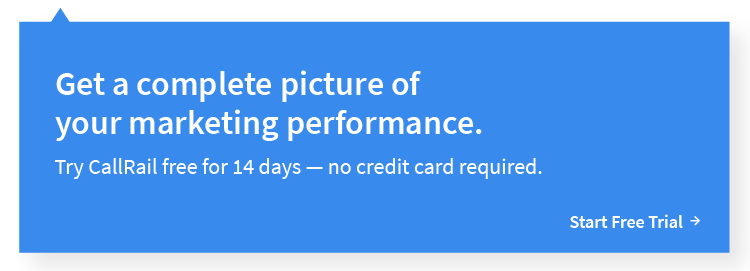Last year, Google announced that their call reporting service will transition from ad-level to the account-level, with the aim of making ad management easier for users. On September 9, 2019, Google automatically opted-in account-level call reporting for all users of call extensions, location extensions, and call-only ads.
The stated reason for this change is to ensure there are no reporting gaps for new campaigns. Google says this change should help provide for an easier setup process, and offer a more holistic view for your conversion reporting.
If Google can show you all the calls they generated through their ads, they argue, then you’ll have a better opportunity for optimizing your accounts. It sounds like a simple idea, but reality is a little more complicated — in this post, we’ll explore everything you need to consider when choosing how to report your data.
Figuring out the best reporting tool for your needs
While Google’s account-level call reporting can simplify the setup process, it may not necessarily be the best option if you are also using direct Google integrations with your call tracking tool. (Also, it’s critical to understand that this reporting change is all-or-nothing while it’s enabled.)
With that in mind, take a few minutes to review the facts and decide if account-level call reporting in Google Ads is the right approach for your PPC reporting.
CallRail + Google Ads Integrations
The first item to address is whether you are using (or plan to use) CallRail call tracking alongside our Google Ads integrations. CallRail offers a Google Ads integration with the use of keyword-level tracking, as well as a direct Mobile Click-to-Call integration. Both of these CallRail integrations report conversions to Google Ads, and give you insight into which keywords are driving phone calls.
CallRail phone numbers show up on every single ad that has call tracking enabled. This provides the most accurate picture of your ad performance by capturing all mobile and desktop calls, and pushing data on both mobile call conversions and website call and form conversions directly to your Google Ads account. And while CallRail’s call tracking for desktop ads will not surface as conversions in Google Ads, our reporting will still show you how many calls desktop ads are driving to your business.
CallRail + Google Ads Call Reporting
If you’re using CallRail to track all calls and forms without our Google Ads integration, but only using Google’s reporting to measure conversions, you might not be aware that Google is under-reporting your call conversions. That’s because Google alone decides when to place a phone number in your ads, based on the number of clicks your ads receive.
If this threshold is not met, Google will display your business phone number instead of a Google forwarding number. So, if you depend only on Google for your analytics, these calls won’t get tracked at all. That’s where CallRail comes in: We can track every phone call made to your tracking numbers, even when Google decides not to show a phone number.
You also do not own Google forwarding numbers if you choose to track calls only through Google. Their service has complete control over which number is displayed on your ads — if a local phone number is not available, Google will show a toll-free forwarding number instead. Google forwarding numbers can be changed or reassigned, so if a prospect or customer attempts to re-dial a phone number they saw on a previous ad, there’s a chance they could be connected to a different business.
That said, you’re going to run into problems when using CallRail’s Google integrations and Google’s call reporting tool at the same time, since both services will report calls to Google Ads as conversions. This can skew your data with an inflated conversion rate, making optimization that much more difficult.
The use of both services at the same time can also cause latency issues. When a call is routed multiple times, this may result in call delays that give the impression that the call did not connect properly, at which point the caller is that much more likely to hang up.
Only CallRail gives you a full, unbiased picture
CallRail provides attribution reporting for your marketing efforts by tracking all touchpoints in the buyers’ journey, spreading credit across multiple marketing efforts to give your business a complete understanding of what’s actually driving leads and conversions.
CallRail will always provide the most accurate reporting of attribution data, for both our platform and your Google Ads accounts. And with our Google Ads integrations, you can achieve a full picture of your ad performance that makes it easier than ever to optimize your ad spend and prove the value of your marketing.
If you’d like to turn off Google Call Reporting, follow the steps listed in Google’s support documentation.
The post Google Ads switches to account-level call reporting: Is it right for your business? appeared first on CallRail.