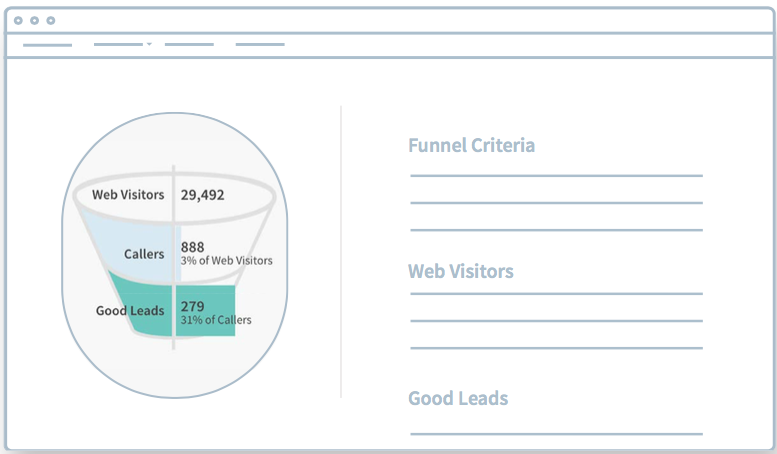As an agency digital marketer looking to get the best results for your clients, you’re continuously searching for the latest and greatest marketing technology. You already understand that call tracking can help you earn serious ROI for your advertising dollars, but you have questions or uncertainties about how best to put this tech to work.
Don’t worry, because we’re here to help: We’ve compiled this comprehensive primer on the best CallRail agency features, and how you can start putting them to work today. By leveraging our best-in-class call tracking features, your agency can generate more leads, earn better ROI, and further strengthen your clients’ confidence in your work.
Conversation Intelligence
CallRail’s suite of Conversation Intelligence software has several key features that help agencies quickly evaluate evaluate phone calls and measure lead quality. These automated tools make it easy for agencies to understand what happens on a call, without requiring someone to manually review calls one at a time:
- CallScore is the foundation of Conversation Intelligence, and automatically identifies good and bad leads.
- CallScribe transcribes phone call conversations to create a speaker-organized script. Instead of searching through a recording you can easily glance over the script to identify the key insights of a call.
- Keyword Spotting uses CallScribe’s transcriptions to quickly identify select keywords and phrases.
- Call Highlights recommends additional keywords and phrases to track, which makes for a great complement to Keyword Spotting.
Together these features work to help agencies save time, can be used to create employee coaching opportunities for sales or support teams, and ultimately help marketers easily identify what is or isn’t going on well on calls.
CallScore
CallScore is the powerhouse technology that makes Conversation Intelligence possible, built by data experts who spent months analyzing hundreds of thousands of phone calls. And best of all, it’s included completely free of charge for all CallRail plans. All you have to do is make sure you enable Call Recording (which you might want to do anyway, because it’s great at uncovering the hidden value of your calls).
It’s pretty simple — CallScore ‘listens’ to your calls, and then uses CallRail’s automation technology to generate a transcription of the call and classify your lead as good or bad. Next, this data is pushed to the Qualified Lead Funnel report to give you an easy view of your overall lead activity:

CallScore also offers waveform visualization technology, which can not only show you how long it’s taking your agents to pick up the phone, but also give you a more complete picture of how the conversation flows in a sales or customer service call:

With its sophisticated lead-scoring algorithms, CallScore can classify leads and provide you with comprehensive reporting, all in real-time.
Think that getting CallScore for free sounds too good to be true? Our CEO Andy Powell explains the reasoning behind this move.
Account Center
Account Center is CallRail’s go-to feature for easy client management. All of your clients have unique needs, so you’ll need to manage their accounts accordingly — with Account Center, it’s easier than ever to create and maintain multiple accounts under the same login.
With Account Center, your agency can create a ‘master’ CallRail account tied to a single email address. Client accounts are then created and managed within your agency’s master account. Agencies can also set permissions and restrictions in the master account, so that when a client logs into CallRail they’ll only see their company’s data. This ensures client data is kept separate and private, while allowing the client to maintain total visibility and ownership of their data:

Account Center also helps agencies manage their billing processes — clients can quickly and easily update their own billing information via their CallRail login. This gives agencies the ability to easily see each of their client’s usage, and simplifies the process of managing individual invoices:

Account Center is one of CallRail’s best features for streamlining the account-management process, and is a must-have for agencies with multiple clients using call tracking.
Advanced Reporting
CallRail uncomplicates client reporting by providing multiple out-of-the-box advanced reports. This makes it easy for your agency to dive deep into your data, and figure out what is (or isn’t) working in order to optimize your marketing strategy. We offer several options for sorting and categorizing your advanced reports: By Acquisition, by Behavior, or Custom.
Acquisition reports
Acquisition reports help agencies measure attribution data by calls, texts, and forms. There’s also an option to view calls by landing or active pages, and to view total usage broken down by tracking number or company.
The most powerful feature in this section is CallRail’s first-to-market Multi-Touch Cost per Lead Report. This report specifically helps with minimizing attribution gaps by pulling in the cost of ads and providing automated CPL calculations. And best of call, agencies can calculate CPL according to five different attribution models: First-touch, Last-touch, 50/50, W-shaped, and Qualified.
Read more about the launch of CallRail’s Multi-Touch CPL report.
Behavior reports
Behavior reports show calls by agent, day and time, and missed calls. They also include Conversation Intelligence reports for Call Highlights and Keywords Spotted. With Behavior reports, agencies can quickly identify peak hours of call volume, know which agents are answering the most calls, and see how often relevant keywords are being mentioned.
Custom reports (Beta)
Custom reports (currently in beta) help agencies create reporting that caters to your unique needs. The built-in filters help customize how data is presented, so your agency can focus on what’s most valuable to their business:

When used together, CallRail’s features will help your agency achieve a holistic, top-level view of how call tracking is impacting your marketing. With call tracking, your agency can be confident in tracking your campaigns, optimizing your marketing strategies, proving ROI to your clients, and growing your business.
Interested in learning more about the benefits that call tracking can bring to your marketing agency? Begin a 14-day free trial of CallRail (no credit card required), or schedule a personalized demo.
The post The best call tracking features for agencies (and how they work) appeared first on CallRail.