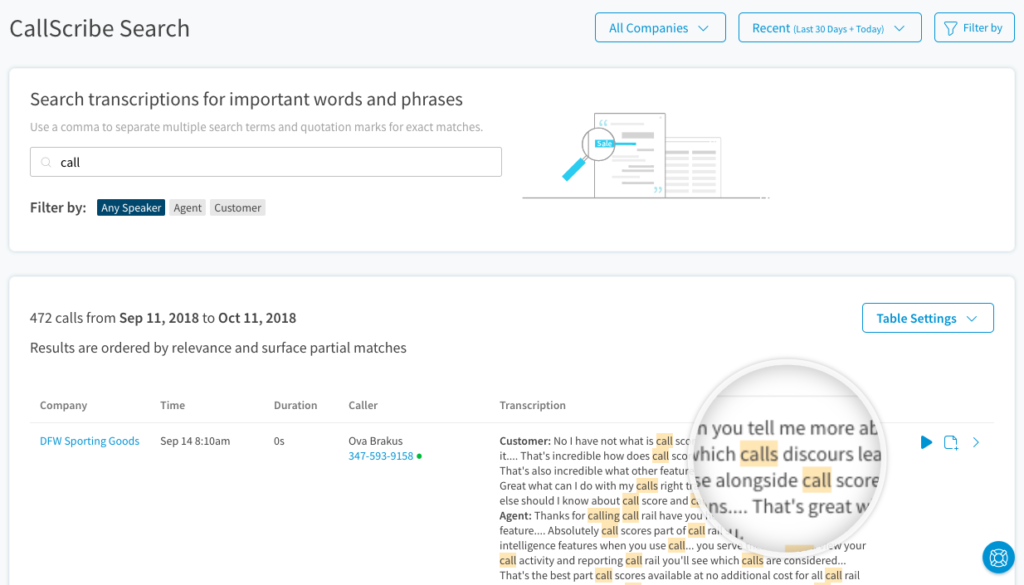How many times have you needed to retroactively access a series of emails or documents that share a keyword or filename in the contents? (For example: “Bank statement” or “refund.”) The ability to efficiently uncover key insights via search is equally important when it comes to analyzing your past calls and conversions, which is why we’ere excited to unveil a more flexible way to analyze calls with CallScribe Search.
Introducing CallScribe Search
With our newest enhancement to Conversation Intelligence, the ability to search your previous calls for something specific is now a reality. You can now explore transcriptions at the company or account level to access relevant conversations, without having to manually sift through hundreds of calls.
CallScribe Search supports the use of multiple search terms, and features options to filter by speaker and return exact or similar matches to your search query. You can also take action on the results by adding a tag, note, or value, without having to click into the caller’s timeline. For example, if you want to qualify calls mentioning “fall promotion” but forgot to set up a keyword spotted set, simply search that exact phrase and qualify the respective calls.
Benefits of CallScribe Search
- A data miner’s jackpot: Access a list of relevant and actionable conversations within seconds, eliminating hours spent manually combing through hundreds of phone calls.
- At-a-glance view of the most relevant and actionable elements of the conversation: See how frequently a campaign or promotion is mentioned, or identify opportunities for script enhancements by filtering by agent.
- Double-Down on Conversation Analysis: Pair our Keyword Spotting feature with CallScribe Search. Pre-define specific keywords you want to identify in conversations, then search or report on those words to spot trends in conversations.

Activating CallScribe Search
CallScribe must be enabled in your account, and is accessible from the ‘Settings’ page. (CallScribe Search is an account-level admin feature.)
Want to begin using CallScribe Search? Learn more or sign up for our 14-day free trial.
The post Greatly reduce time spent on call analysis with CallScribe Search appeared first on CallRail.