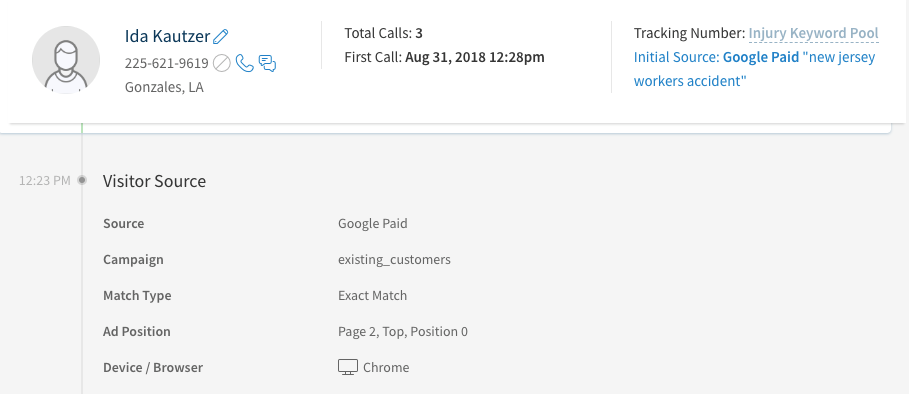Google Ads helps you reach new and existing customers each time they browse the web. It’s one of the top advertising tools used by marketers and provides a huge amount of value by helping you better track your ad spend and ROI.
CallRail’s Google Ads integration adds more power to your campaigns by revealing detailed metrics about the ad clicks that lead a prospect to find your website and call your business. If you’re using keyword-level tracking, we’ll push call data to Google Ads so you can see exactly which campaigns convert the most customers.
Optimizing Google Ads for call tracking takes only a few steps. (This guide is most helpful if you’re using keyword-level tracking in your CallRail account.)
Turn on auto-tagging in Google Ads
Auto-tagging is a Google Ads setting that allows for detailed tracking of your ad campaigns. When you turn on auto-tagging in Google Ads, Google records a unique ID for each web visitor’s ad click so you can track your conversions. This unique ID is called a Google Click ID or gclid.
How to turn on auto-tagging with Google’s instructions…
To view your calls as conversions, activate this feature in your Google Ads account settings. When a caller dials one of your keyword pool numbers, CallRail will record the Google Click ID and tie it to the caller’s web session and visitor timeline. This allows us to associate a phone call with the campaign that converted the customer so you can see your conversions in Google Ads.
Use tracking templates for caller insights
Adding ValueTrack parameters to your tracking templates in Google Ads allows specific information about your ad clicks to show in Google Ads and third-party reporting tools like CallRail. Depending upon the parameters you use, you’ll see details about your website and ad visitors, including the keywords they used to find you, and even the device they used when they clicked on your ad.
To better help you optimize Google Ads for call tracking, here is the essential call tracking URL formula:
?matchtype={matchtype}&network={network}&device={device}&adposition={adposition}&keyword={keyword}
Copy and paste this formula right to your tracking templates in Google Ads. Once these parameters have been added, you’ll start seeing the following information in CallRail:
- The keywords the caller used to find your ad and how closely they aligned with the keywords you’re bidding on
- The Google network that served the ad
- The ad’s position on the page when the caller clicked on it
- The device the caller used when they clicked on your ad
Here are our step-by-step instructions for adding parameters to your tracking templates.
When a visitor calls your business following an online search, we’ll automatically parse this information and present it to you in an easy-to-read format on your caller’s timelines. You can include any tracking parameter that’s best for your campaign – we’ll include those in your caller’s timelines as well:

Take your data one step further with CallRail’s Multi-Touch CPL report
If you’re using the methods outlined above to track keywords and conversions, then we’ve got just the reporting tool for you. CallRail’s Multi-Touch CPL report allows you to calculate the cost per lead for your Google Ads campaigns:

This powerful and versatile reporting tool gives you five different attribution models to pick from, so you can attribute lead credit to different milestones in your sales funnel. The cost to run your campaigns and the cost per lead display alongside each of your campaigns, ad groups, and keywords, so you don’t have to switch between CallRail and Google Ads to see how your campaigns are performing.
Find out how CallRail’s Multi-Touch CPL report can help you spend your marketing dollars wisely.
With CallRail’s powerful call tracking features, you can measure your marketing ROI with pinpoint accuracy. When you use call analytics to better understand your ad campaigns, you’ll never second-guess your next marketing move.
If you’d like to see for yourself the benefits that call tracking can bring to your marketing, you can start right now: Request a personalized demo of CallRail or begin your 14-day free trial.
The post Optimizing Google Ads for Call Tracking Insights appeared first on CallRail.