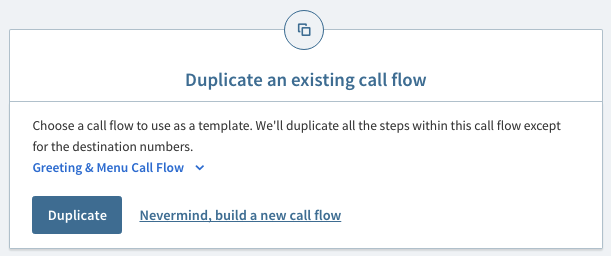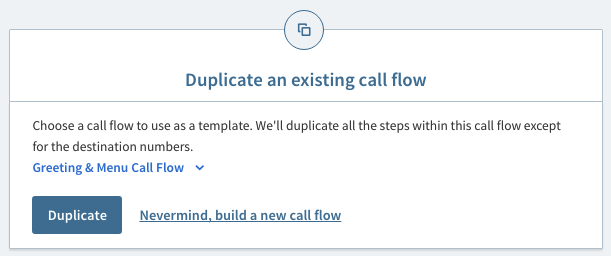
0 Flares 0 Flares × Build Flows Faster CallRail’s Call Flow Duplication feature allows you to quickly choose the way your calls should route. You achieve this by simply copying a call flow you’ve already created from any company within your account. This feature is available for client manager users, as well as account administrators. Route Your Calls First, open CallRail’s Call Flow Builder within the company where you’re adding a call flow. At the top of your new call flow, there’s a link that says, “duplicate steps from an existing call flow.” Click that link, and choose the call flow you’d like to copy. You can choose a call flow from any company you have access to within your account. Once you’ve chosen the call flow you’d like to duplicate, CallRail populates your new call flow with the same steps from the call flow you chose. The only thing you’ll have to do is enter the correct destination numbers or agent for each step. Save More Time With advanced call flows that include schedules and menus, it can be time consuming ensuring that each call flow is set up correctly. With CallRail’s duplication feature, setting up a new call flow to route just like your other flows only takes three simple steps. Create a new call flow. Choose the call flow that you’d like to duplicate. Enter the correct destination numbers into the new call flow. With Call Flow duplication, any client manager or administrator within your account has…
Read More: Save Time, Copy Call Flows