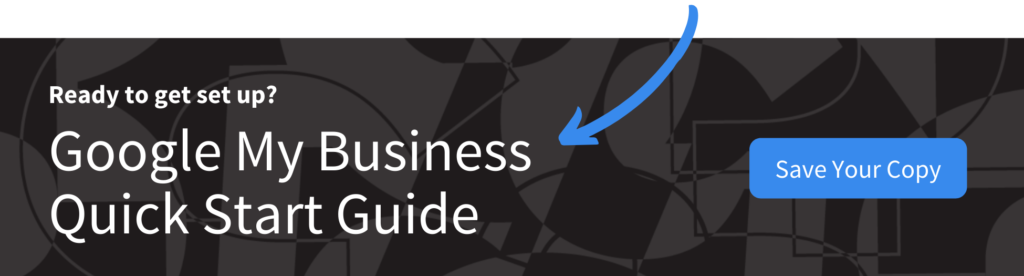The internet has fundamentally transformed much of the business world in the twenty-first century. And its revolution has provided businesses with incredible opportunities for innovation, access to new customers, and growth. But like any technology, the internet is most valuable when leveraged effectively.
One way that businesses can make the most of this technology is through search engine optimization (SEO). SEO is particularly valuable for multi-location businesses, from those with multiple physical locations with visiting customers to those providing localized services in multiple areas. While SEO might seem intimidating and overly technical at first glance, it certainly doesn’t have to be. Information on how to implement local SEO is right here at your fingertips.
SEO opportunities for multi-location businesses
“SAT tutoring near me.” “Best tacos in Los Angeles.” “How to do local SEO for multi-location businesses.” For people, Google searches can be an incredible resource for finding information, products, and services. For businesses, these same Google searches can be an incredible resource for customer acquisition.
Through SEO, you can improve your local ranking on Google and thus increase your visibility to potential customers online. When a potential customer types a series of keywords relevant to your business into the Google search bar, you want your business’s listing to appear at the top of the first search engine results page (SERP).
SEO can benefit all businesses. However, multi-location businesses have an added incentive to optimize their access to potential customers through local SEO. This is because of the way that Google determines local ranking. When multi-location businesses get local SEO correct, they have an advantage over single location businesses.
The three factors that Google uses to determine local ranking are prominence, distance, and relevance. Here’s how multi-location businesses have an advantage in these categories:
- Prominence: Businesses have an opportunity to develop more powerful brand recognition through multiple locations. As a result, multi-location businesses can achieve greater prominence through Google search rankings; businesses’ Google review counts and scores are important factors in ranking determination, and the more, the better. To learn more about leveraging multiple locations for greater business prominence, check out our article on how to improve GMB customer reviews.
- Distance: Multiple locations means more proximity to potential customers. Let’s say a potential customer performs a business-related search query unspecific to location. Google calculates results by comparing the customer’s location to that of possible business matches. The closer one of your locations is to these customers, the better.
- Relevance: Relevance is an important factor for single and multi-location businesses alike. All businesses need to be relevant to potential customers and make sure that Google matches their listings to relevant searches.
How to manage multiple GMB profiles
GMB profiles can be valuable resources to all businesses. These profiles not only serve as business listings but also help businesses better connect to potential customers. We recommend kick-starting your local SEO through GMB before expanding out to other local SEO directories.
Here are a few key steps you can take to improve your local ranking and connection to local customers through your GMB listing:
- Make sure that your business information is as complete and accurate as possible.
Verify your location. - Maintain accurate hours (normal business hours as well as holiday and special event hours).
- Respond to customer reviews and cultivate high-quality, positive customer feedback.
- Add photos of your products and services.
While these steps are relatively simple and straightforward, they can be potentially time consuming for multi-location businesses. Thankfully, Google offers bulk location management for those that qualify. Bulk location management allows businesses to add, verify, and manage GMB listings in bulk rather than individually. This tool is available to businesses that meet certain criteria.
The most prominent criteria are based on business size.
Bulk location management is available to businesses with a minimum of ten locations. Google also sets a maximum number of listings that can be created per account within a time period. If your listings were created prior to October 2017, you can own a maximum of one hundred listings per account. Listings created after October 2017 aren’t subject to this maximum cap as long as Google has bulk verified your business. Additionally, businesses must have a brick-and-mortar office address that customers can visit to qualify for bulk location management. Businesses with PO Box addresses, virtual offices, or shared workspaces do not qualify.
If your business does not meet the minimum size qualifications, you can still use GMB account management features to optimize your listing and improve your local ranking. For example, businesses with two to nine locations can benefit from the ability to designate owners, managers, and site managers for different locations through their GMB accounts. (This account feature is discussed in more depth in the following section.)
Businesses that do not meet the minimum size qualification can also keep growing to meet this qualification. This is certainly easier said than done. However, effective GMB management and other local SEO strategies can help businesses grow. By working with immediately available tools and resources, smaller multi-location businesses can create a positively reinforcing cycle of effective local SEO and business growth.
Best practices for managing multi-location listings
To most effectively manage multiple listings and improve their local ranking, business owners can designate different types of listing users for their locations and use location groups through GMB:
- Owners
- Managers
- Site Managers
Although a business only has one primary owner, this primary owner can designate other owners. Each of these owners has the ability to remove business profiles and add and remove other users to share management capabilities for certain listings.
Below owners are managers. Managers have most of the same capabilities as owners. The abilities of managers include, for example, editing business attributes and location settings, accepting Google updates, and using Google Messaging.
Site managers do not have the ability to edit all business information, but they otherwise have many of the same capabilities as managers. Importantly, site managers can create, manage, and publish business posts. They can also respond to customer reviews and add, delete, and edit photos.
Business owners and managers can use location groups to safely share management capabilities for multiple locations with multiple users. These groups are like shared folders that can be accessed by multiple users. If you are interested in sharing location management with a coworker, employee, or agency, or if you want to run location ad campaigns, it is a good idea to create a business account and location groups.
Another SEO best practice for managing multiple location listings is to use the various “bulk” tools available through GMB. These tools allow you to do the following:
- Request bulk verification for ten or more locations. Bulk verification allows you to quickly and easily manage your multiple locations across Google products, such as Google Maps and Google Search.
- Bulk edit business information. If you are managing more than ten locations, you can edit your business profile by uploading location information to a spreadsheet. You can also edit your business profile by making changes to your GMB dashboard.
- Create a bulk upload spreadsheet. Going forward, you can use bulk upload spreadsheets to collect information about your multiple locations in one place and then upload this information all at once.
Additionally, it is good practice to double-check that the business locations and hours listed on your GMB profile for each location match what is on your website. As suggested above, business hours should be updated regularly.
It is also good practice to check your live listing and GMB profile on a weekly to monthly basis to confirm that Google hasn’t made any unintentional updates. If you have any issues, do not hesitate to reach out to Google through any of the following methods:
- You can fill out a GMB support form.
- You can email support within your GMB profile; click Support, Need More Help?, Access and Ownership, Other Help, and then Email Support.
- You can direct a tweet to @GoogleMyBiz on Twitter.
- You can post in GMB’s Help Community, where limited support from other GMB users is available.
How to set up websites for local SEO
A website can be a make-or-break factor in customer acquisition. While all businesses should strive to build and maintain websites that are engaging and appealing to potential customers, multi-location businesses should follow their own set of SEO best practices for website setup. Many of these best practices revolve around local landing pages.
When you design or update your multi-location business’s website, make sure that each location has a unique landing page. It can be tempting to design one location page, make multiple copies, and then fill out these copies with city names and location information in a Mad Libs fill-in-the-blank style. Mad Libs may work well as a party game, but it doesn’t make for strong local landing pages. Each local landing page should feature unique content and useful information for local customers. Websites should also use logical URL structures, with a folder for each location. Once you have set up location folders, you can build multiple pages for different aspects of each location within these folders.
Well-designed URLs and websites should be easy for both humans and search engines to understand and navigate. To ensure that location pages are easily accessible to humans, make these pages highly visible and thus easy to find on the website. To ensure that these location pages are also easily accessible to search engines, make sure that they are not hidden behind a search function.
Information you need on your landing pages for customer acquisition
Local landing pages should provide returning and potential customers with all pertinent business information. This includes key details about your business’s products or services and your business’s address, hours, specials, etc.
Although it may be tempting to use PO Box addresses to “appear” local, avoid this practice. Also, avoid inserting hard-code call tracking numbers on local landing pages. Instead, you can use dynamic number insertion with call tracking numbers to understand how people find your local page.
Lastly, try to maintain name, address, and phone number (NAP) consistency throughout your website. (More generally, NAP consistency is important for multi-location businesses in terms of business listings, local directories, social media profiles, and websites.)
Local landing pages can appeal to potential customers through interesting and engaging content. To make the local landing pages for your business more appealing, consider one or more of the following:
- Feature testimonials by linking to local clients who love your business.
- Write about local news related to your business location.
- Add photos—ideally, professional ones. (People’s love of photos and the value of hiring a professional photographer should not be underestimated.)
- As you are designing and improving local landing pages, just be sure not to overdo it. Only create pages for locations your business serves.
How to manage social media for multiple locations
Social media can be a powerful customer acquisition and retention tool for businesses. This is especially true for multi-location businesses. When managed effectively, social media can provide an incredible opportunity to build a brand that new and returning customers want to engage with.
Local SEO tips for managing social media:
- Create one account for your business on each major social media network, including Twitter, Instagram, and Facebook. If your business specializes in business-to-business (B2B) transactions, consider creating a LinkedIn account as well.
- Promote your social media accounts in each location and incentivize customers to engage with your accounts (by following, posting, or leaving reviews) through special offers and deals.
- Showcase your employees through photos and posts on your social media accounts. Shining a spotlight on employees can help humanize your business and celebrate the people behind its strengths.
- Above all else, make it fun and creative! Be sure to keep in mind that social media, at its core, is about entertainment. Even seemingly boring businesses have found entertaining ways to sell themselves through marketing.
The post How to Do Local SEO for Multiple Locations appeared first on CallRail.