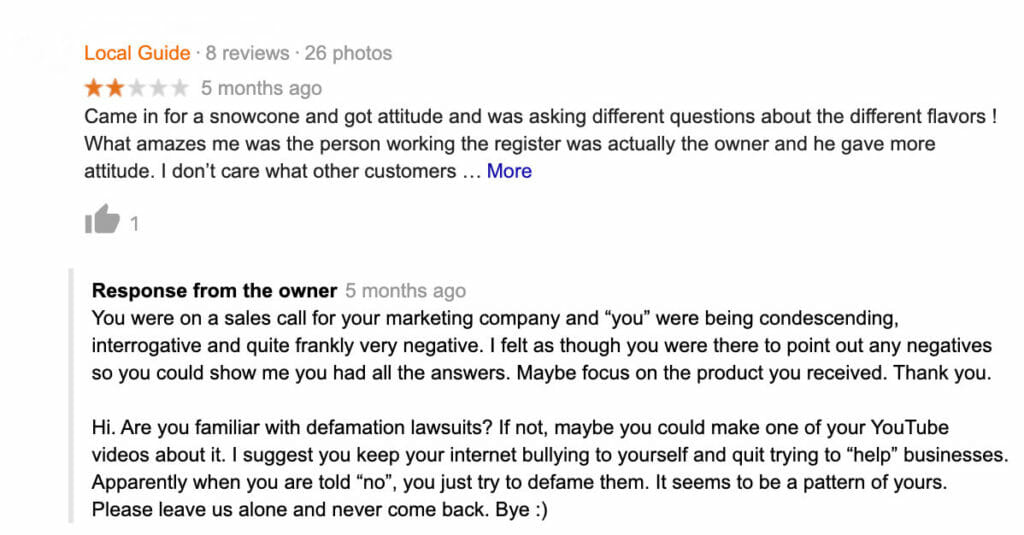Online customer reviews, and even more so reviews through Google My Business (GMB), are a critical part of digital marketing efforts for businesses with physical offices or retail locations. According to BrightLocal, the average consumer reads at least ten reviews before making a purchase, with 91 percent of consumers relying on positive reviews to make purchasing decisions. In addition, up to 76 percent of consumers trust online reviews as much as word-of-mouth recommendations from family and friends. This user-generated content about your business is influential to consumers who are deciding whether or not to do business with you. Every time a customer reviews your business is a chance to impress future customers.
Growing your business through customer reviews
With so many consumers researching businesses online before deciding where to shop, Google customer reviews are an excellent place to show off just how great your business can be! GMB is often the first place potential customers interact with your business online, so an up-to-date listing full of positive reviews—and thoughtful responses to negative ones—can be a powerful driver of traffic to both your physical location and your website, which in turn can help increase your revenue and grow your business. Below, you’ll find specific techniques you can use to get more positive reviews for your GMB listing, keep your online reputation healthy, attract new customers to your business, and retain existing ones.
Have stellar customer service
Without this, nothing else matters. The best way to encourage positive GMB reviews is to ground your business in the fundamentals of good customer service. No amount of content strategy can save a business from consistently bad customer experiences. Staff who act as your last point of contact with customers—be they cashiers, receptionists, or waiters—must be able to defuse situations that lead to unhappy customers venting their frustrations online. Treat people exceptionally well, both online and in person, and they will be more likely to spread the word about your business to potential customers.
Claim your GMB listing
Creating or claiming your Google my Business profile makes your listing eligible to appear on Maps, Search, and other Google services. By verifying your ownership, you can take charge of your online reviews and begin to attract more foot traffic to your physical location and online traffic to your website.
Because consumers rely so heavily on user-generated content when making purchasing decisions, having an effective online presence is one of the most powerful ways to bring in paying customers. A healthy online reputation attracts potential customers who find your business through a search engine, social media, or review sites. Happy customers attract more customers through word-of-mouth advertising, bringing in increased revenue and so on. By abandoning your GMB listing or only checking it sporadically, you risk missing out on the opportunity to show your prospective customers that you run a lively, responsive business.
Ask your customers to leave reviews
Ask and you may receive! This strategy is so simple, yet so effective. To drive this tactic home, show your customer how easy and painless it is to write up a quick review. Here are three simple steps to remind your customers how effortless it is to review a business:
- Search the business’ name on Google
- Click the Write a review on the GMB listing
- Rate and write a review
Asking for reviews helps give potential customers a balanced, accurate view of your business, counteracting the undesirable effects of negative reviews, which tend to pile up faster than positive ones. Unfortunately, this is simply part of online life: people who have bad experiences with a business are more motivated to leave public feedback.
Don’t be tempted to gate reviews
It’s important not to engage in practices that violate GMB policies, such as “review gating.” Review gating occurs when companies take proactive steps to discover whether customers had positive or negative experiences before they leave reviews. Customers likely to leave positive reviews are invited to do so while customers likely to do the opposite are dealt with privately in an effort to head off uncomplimentary reviews. This practice is a violation of Google’s most recent guidelines and will hurt your online reputation if it is discovered.
In general, allow customers to leave whatever reviews they want. If the review is negative, reach out publicly to the customer to resolve the issue. Even if that customer cannot be satisfied, other viewers will see your willingness to make things right. Try to interfere with your GMB rating, however, and at the very least you set yourself up for a listing suspension.
Don’t pat yourself of the back and write your own review
If you work there or run the place, don’t write a review. Generating false positive reviews is a direct violation of GMB guidelines and is a quick way to get your listing suspended. As if that weren’t bad enough, nothing will turn away customers faster than the realization a business is lying. Avoid getting your listing tangled up in unnecessary and costly suspensions by following GMB guidelines to the letter.
How to manage customer reviews on your Google My Business page
Your Google My Business listing is not a set-it-and-forget-it solution for drawing in foot traffic and website visitors. On the contrary—unless you take an active role in managing your GMB listing and reviews, you’re likely to find negative reviews pile up on their own while positive reviews get pushed aside. There’s more to GMB review management than making sure your online reviews are positive! It’s also important to have a steady flow of new user-generated content coming in to refresh your online presence.
Recent reviews can have a big impact on your local SEO. In fact, they have a far greater impact on SEO than out-of-date feedback has—last year’s five-star reviews tell potential customers very little about how a business is performing today. Google has also confirmed that prompt responses to reviews impacts local SEO. Doing so also demonstrates your appreciation for customers who take the time to rate your business favorably. But who should be replying to these reviews?
Google My Business Management: Who should be in charge?
Responsibility for review management should fall on someone in your business with the authority to solve customer-facing problems. There are 3 types of users for listings:
- Owners
- Managers
- Site managers
When potential customers search the web or social media for information about businesses, they’re hoping to see not only positive reviews but also meaningful responses to negative ones. Make sure whoever you put in charge of online reviews can quickly make matters right for your customers. Don’t simply respond to negative reviews with empty promises to make things better—follow up on every promise you make. Keep your word with your customers, and they will remember your integrity and reward it with repeated visits.
Review management should overlap with your customer-appreciation strategy. Use review management as an opportunity to increase customer trust in your brand by responding quickly to all feedback on your listing. Always remember that GMB is a marketing tool, meaning you should present yourself and your business in the best possible light at all times. Ignoring reviews for too long or arguing with customers will hurt your online reputation in ways that can be hard to fix.
Handling customer reviews: The good, the bad, and the fake
Like any other marketing tool, Google My Business is an opportunity to showcase your brand’s professionalism and commitment to its customers. That being the case, it only makes sense to respond to customer feedback with courtesy and, when necessary, with an eagerness to fix any problems a customer may have had with your product or service.
Consider this—your GMB reviews may well be the very first thing a potential customer sees about your business. Long before they reach your website, new and returning customers will be gauging the state of your business by how well you respond to reviews through GMB—and how regularly you do it.
Be graceful and receptive to your negative reviews – no matter what
A bad review may feel like a personal slight, but it’s really a marketing opportunity—a chance to demonstrate to current and future customers that you respond to feedback quickly and gracefully to resolve customer complaints. Negative reviews also offer you a chance to identify repetitive issues and customer-facing concerns to improve business processes. Whether you own a franchise with multiple locations or a single storefront, GMB customer reviews help you establish credibility with your customers in real time while growing your business.
Whether responding to negative reviews through GMB’s online portal or through GMB messaging, it’s important to always follow customer service best practices. Above all else, when dealing with bad reviews, do not become defensive or argue with customers. While you may feel that a particular review is unfair to your business, it’s not worth countering an upset customer’s grievances in a permanent public forum.
As satisfying as it may feel in the moment to correct a customer’s mistaken impressions, doing so will harm your business in the long run. Online records of arguments between a business owner and customers are devastating for a business’s online reputation. If an exchange gets heated enough, it can go viral on social media, turning a small, easily fixed problem into a big one far beyond your control.
Here’s an example to leave you screaming and show you the opposite of what should ever be done:

In the end and no matter how untrue this phrase can be, every business has to live by the customer is always right, within reason of course. Respond professionally to all online reviews. Thank all customers for their feedback, and if they feel that they’ve had a less-than-perfect experience or frankly terrible, offer to solve the problem for them. Providing your business’ phone number can be helpful here—a personal conversation can often help you and your customer reach a resolution more quickly and amicably than you can online. If you have a dedicated support email address, direct the customer there to work out the matter together.
However an online customer interaction turns out, be sure to extract some form of constructive feedback from the negative review. Pay attention to what was promised to the customer that they felt wasn’t delivered and the questions and concerns they raised. Use this feedback to improve the customer experience your business offers.
Even if after trying your best you find that you aren’t able to come up with a solution that satisfies a particular customer, their review may still contain valuable information about how you and your team can approach customer service, layout, and other issues. No matter how negative a review may be, do respond. Silence speaks volume of apathy towards concerns directed at your business.
Don’t take reviews for granted: Respond to everyone!
Thorough, timely responses to customer reviews are a key part of local and online reputation management. Potential customers pay attention to more than just ratings in the online reviews attached to a GMB listing. They’re also hoping to find out whether your business is responsive to customer feedback—in other words, that you care what they think and regularly update your business accordingly.
Customers who feel a business truly values their opinions and feedback are much more likely to speak about it positively, both online and in their day-to-day interactions with family and friends. They’re also more likely to generate repeat business.
By contrast, customers who feel a company is indifferent to their thoughts are far less likely to return for business and may leave bad reviews out of a belief that negative feedback is the only way to get the business’s attention. By encouraging customers to leave a review for your business and by responding promptly and courteously to all of them, you can decrease the number of negative reviews customers leave and boost your online reputation, leading to greater numbers of visitors and increased revenue.
It takes time and effort for a customer to leave a review, so be sure to offer a sincere thank-you, just as you would if someone complimented you in person. Be specific in your response to show customers you aren’t just going through the motions or using a standardized response.

Be sure to mention specific aspects of your business that your happy customer liked and appreciated. A quick thank-you is also a great opportunity to invite the customer back for another visit! Ask them to return and enjoy your services again the next time they’re in the area.
How to handle fake or spammed reviews
This world seems to be filled with spam and Google reviews are no exception. Often originating from multiple accounts, these reviews have no basis in fact and may be created by unscrupulous competitors, disgruntled ex-employees, or customers who, for whatever reason, have chosen to try to ruin your reputation.
To start, Google will only remove negative reviews if they violate Google review guidelines. So make sure the questionable reviews are actually fake or spammed. Then, you have to do the following:
- Flag the review you suspect is fake or spammed as inappropriate. There are three vertical dots to the right of the reviewer’s name. Click on those dots; then click Flag as inappropriate.
- Open your GMB profile; click Support on the bottom-left corner of the navigation panel; then click Need more help, Customer reviews and photos, Manage customer reviews, and then Email support.
- In an e-mail, submit your case to Google for removing the fake or spammed review.
Looking to further improve your GMB listing? Check out our full guide to Google My Business or download our quick start guide below!
The post How to manage GMB customer reviews appeared first on CallRail.