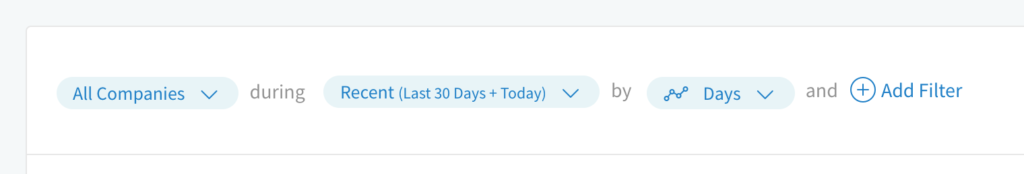So, you’ve logged into CallRail and noticed that our look has changed. The color of buttons and links are brighter, the headers on your call log and reports look a little bit different, and the top nav is no longer navy blue. What’s going on?
The most important thing to know is that CallRail’s functionality hasn’t changed. Your reports, tracking numbers, and settings are all in the same place they were yesterday.
The changes you see today are specific to brand elements — things like illustrations, typography, and colors. We’re excited to unveil these changes, and we want you to know exactly why we made them.
Aiming for Consistency
Our marketing and product development teams are committed to providing cohesive user experiences. When our marketing team changes our brand elements, our product team works hard to follow suit. Doing so helps us define ourselves in the market and creates a brand identity for you to remember us by.
Get a feel for some of the branding updates we’ve made so far by visiting callrail.com/agencies.
When our marketing and product branding is aligned, you reap the benefits by having a seamless experience. As you go from CallRail’s website, into the app, and out to the Help Center, we want to reaffirm you’re in the CallRail ecosystem, getting all the information you need to make top-notch marketing decisions.
We Put Your Data First
Data accessibility is one of the first things we consider when making changes like this. To keep your data front-and-center, we’ve revisited our visual hierarchy.
The most prominent example of this change came a few weeks ago when we replaced the icons in your top navigation with words. Using words in our navigation is the clearest and most concise way to let you know exactly where you are in our application.
Replacing icons is also a major win for customers who use screen readers. With this change, customers who are visually impaired can still get the data they need from the right place in CallRail’s app. This in itself lends to general ease of use for all CallRail customers.
Your Call Log
On June 4, we’re launching a new call log interface, which only differs slightly from the call log you’ve depended upon the past few years. In an effort to combine your call and form tracking data, we’ve compressed the filter and date range options into a single line and moved it over to the left side of the page:

Get an early look at the new call log by clicking ‘Preview the Call Log’ in the banner above your current call log. (Don’t forget to take our survey on the new call log!)
Along with the updated call log, you’ll also find our new Call Log Custom Report. This new system allows you to filter and customize the insights that are shown to you, and each custom report you create can be saved, copied, and exported for better data management.
Read this help article to learn more about the Call Log Custom Report.
CallRail is Growing
Over the past few years, CallRail has grown to serve over 100,000 companies. That’s a tremendous amount of growth in a short amount of time. It’s no surprise that we’ve scaled our internal organization alongside this growth.
As part of our efforts to provide consistent user experience, we’re working hard to create guidelines that help people implement our brand. Doing so sets us up to better strategize our product and service offerings as more customers and employees join CallRail.
This clean and sleek experience lends itself to more than just looks — it’s also a representation of how we provide accurate, timely, and concise data. We want to be the source of truth for your marketing attribution, and we strive to provide this exceptional experience to our customers and partners.
The post We’ve got a whole new look: Check out CallRail’s updated branding appeared first on CallRail.