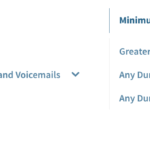
Injecting call data into your other marketing tools is one of the most beneficial ways to get the most out of your call tracking. But when it comes to integrating your call and marketing analytics, it’s important to have the most accurate and useful data available. You don’t want unnecessary call data muddling your database. That’s why CallRail has expanded our custom Integration Filters. You’ll be able to set detailed criteria to determine which calls are sent to each of your third-party integrations. How does it work? Available at the company level within your CallRail account, you can set granular filters for specific integrations activated within the CallRail platform. This way, you can customize the data you’re sending to the apps that help you make data-driven decisions. Different filters for each integration. You’ll be able to customize at the integration level, meaning you can choose to send all calls to Google Analytics but set something more specific for Slack. Filter by tracking number. Send only calls from offline campaigns to Salesforce, and those from keyword pools to Marketo. The choice is yours. Filter by call type. Choose to only send voicemails, first-time callers, missed calls and voicemails, or all calls. Filter by call tag. Are you utilizing tags in call flows to better organize your phone calls? You can choose to send only calls with specific call tags to particular integrations. Filter by call duration. Only report calls that exceed a certain length; such as 30 seconds, 1 minute or 5 minutes. Endless…
Read More: Customize Call Data with Integration Filters

