The wonderful world of Social Media is now buzzing over the news of Twitter now supporting GIF files! Some of you might be thinking #YayTweetGIFs #BestThingThatEverHappened, while others might be stuck at, “What is a GIF?” “How do you make them?” or “Will it help my business?”
In short, GIF stands for Graphic Interchange Format. Animated GIFs are very short pieces of animation or video (usually only two or three seconds) that continuously loop. They can also be created from a series of still images… I’m sure you have seen them, usually coupled with a clever caption of sorts…
Here’s an example…

If you haven’t already, you can definitely make your own! An Article on Gizmodo shows a handy 5-step guide to creating your animated GIF with video and here is a guide to creating your GIF from still images.

As for helping your business… It’s like most things in marketing these days, (i.e. Social, Mobile, etc…) it has to fit your goals, and you have to get creative. What exactly can you show off about your business in three seconds? Quite a bit actually.
For example, if you are a launching a new mobile app, why not have your animation show the screenshots? With a bit of photo editing, you can show off the different features of the app in just three to five seconds! Instead of using three separate images, you have advertised everything in one effective animated GIF, like this…
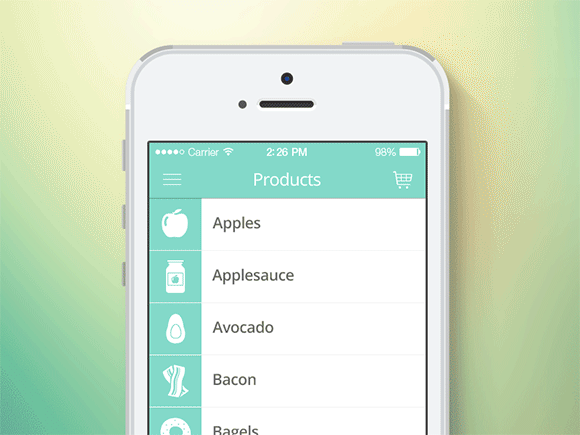
So why is Twitter support such a big deal? As you know, marketers are constantly competing for whatever timespan is available from a target audience. And now with a GIF in the feed, your followers can have an image that comes to life! Prior to this announcement of support, you had to host them on your own site, or on a Tumblr page in order to share them with your audience.
Can GIFs work in emails? Absolutely (with a few restrictions of course). Some (Outlook 2007, 2010, and 2013 on Windows) email clients treat GIFs as a static picture and only load the starting image, while most other email clients (including web/browser based clients, mobile, tablets, and other Mac OS/ Windows desktop clients) will load them just fine!
That being said, if you are going to place a GIF into an email, it’s important to assume that it may not animate for the viewer. As a best practice, treat it as a static image with a bonus opportunity to shake things up. This way, when it does, you can make a normal image come alive.
Good luck and happy marketing!
Written by Nick Waverek, Solution Success Engineer at ClickDimensions
Powered by WPeMatico
